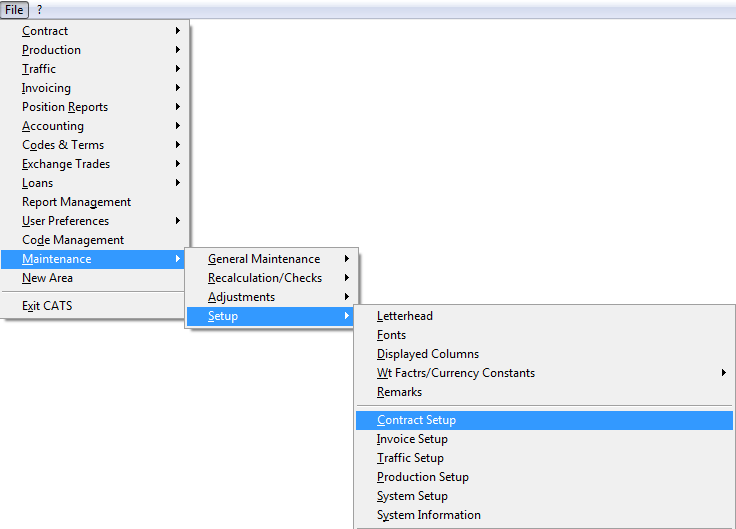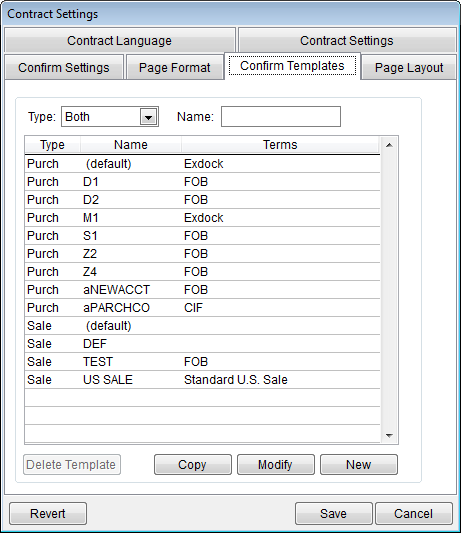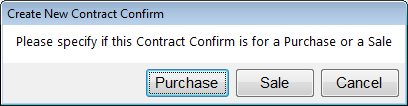Contract Confirmation Template
Templates are used to create contract confirmation documents. Templates may use specific language needed to create a legal document. You must create the template before you can use it for the contract confirmation.
Create a New Confirmation Template
To create a contract confirmation template, go to Maintenance > Setup > Contract Setup.
Click on the Confirm Templates tab.
Type - Search templates by Purchase, Sale, or Both.
Name - Search templates by name.
Delete Template - Delete the template.
Copy - Copy the template.
Modify - Modify the template.
New - Create a new template (see below).
Save - Press save to save any changes.
Cancel - Press cancel to go back to the main menu.