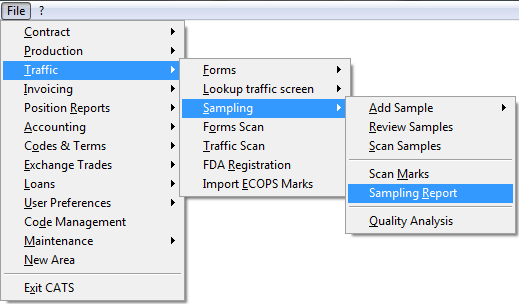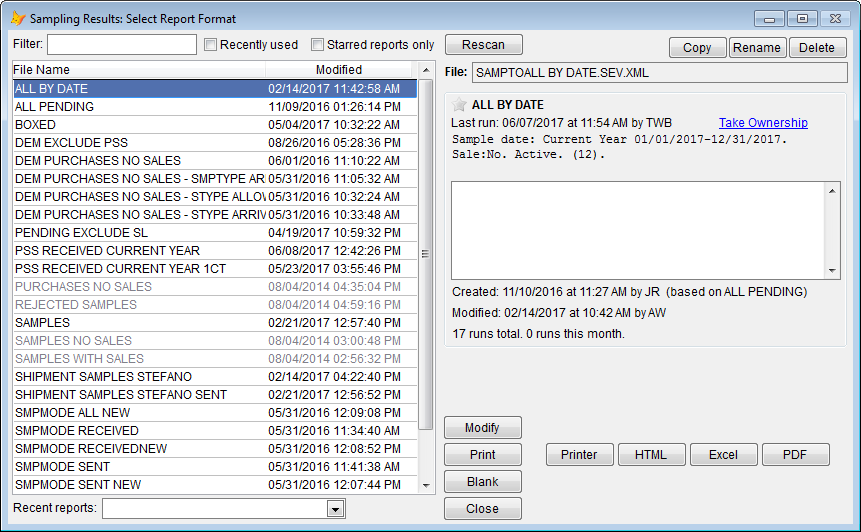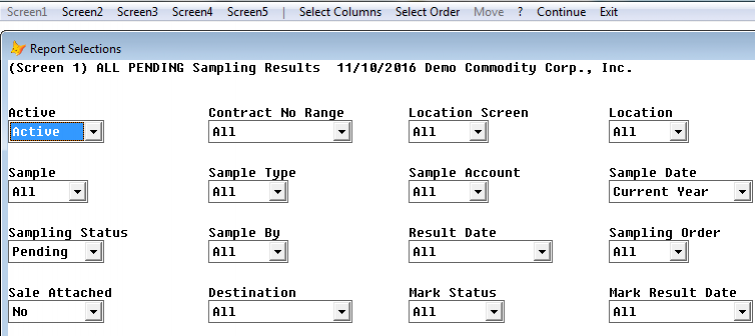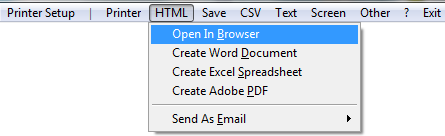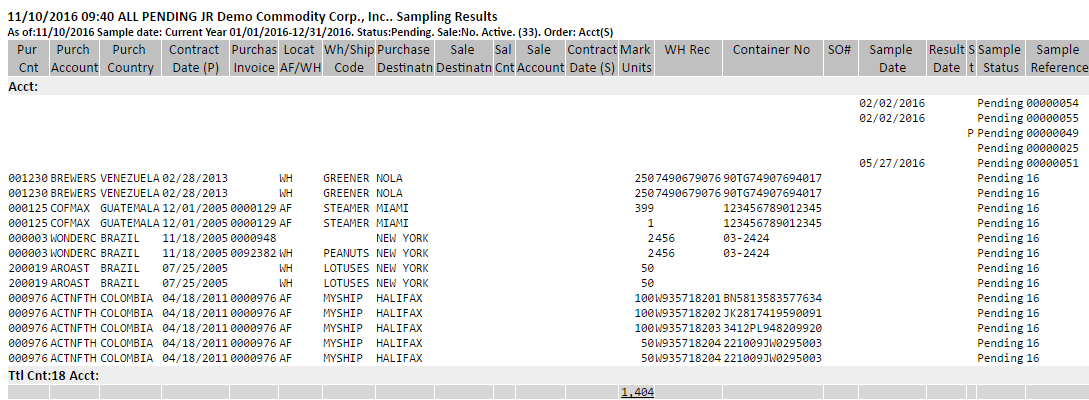Run a Sampling Report
The sampling report allows you to generate reports of all the sample information entered in CATS. For more information on creating and working with reports in CATS, see the wiki on Creating Reports in CATS.
To run a sampling report select Traffic > Sampling > Sampling Report.
Select the report format. You can Modify and Print report from this screen.
Choose Modify to change order or columns.
Choose Print to print the report.
Sampling report.