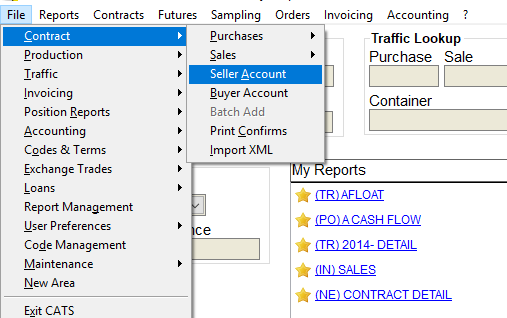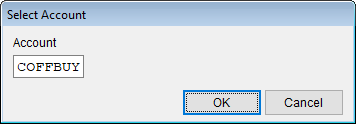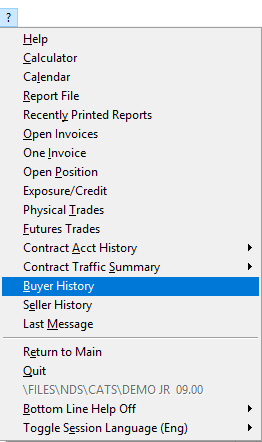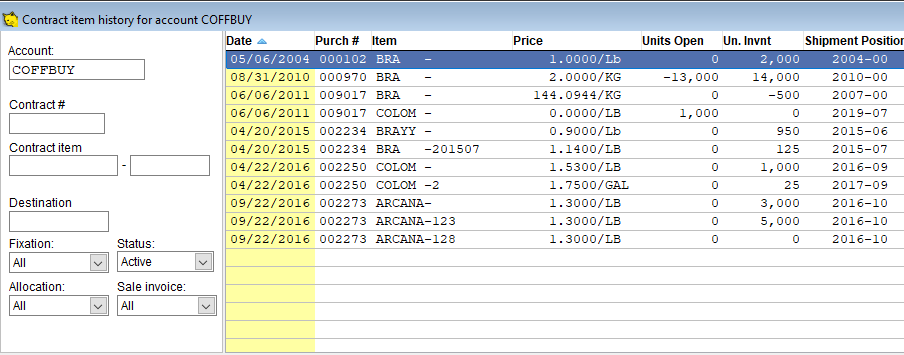Table of Contents
Buyer/Seller History
This quick view report gives a history of sales or purchases for a particular account. There are two ways to get the buyer or seller history.
Main Menu
Choose Contract from the main menu. Then choose Seller or Buyer account.
Enter the account. Press OK to continue.
You will get a contract item history for the selected account.
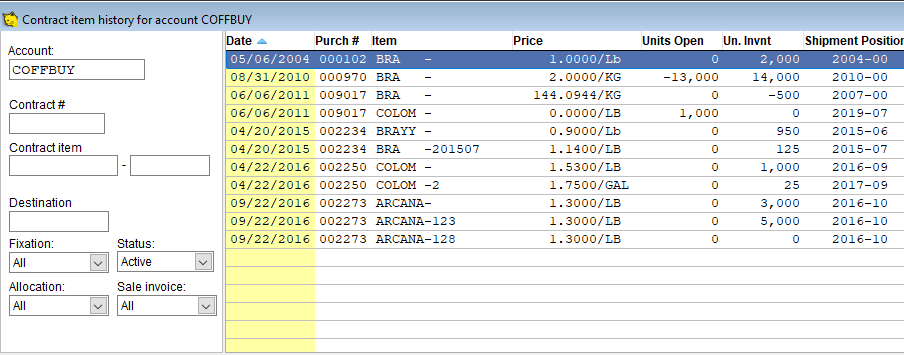
Question Mark
The Question Mark (?) menu is available to you wherever you are in CATS. Use the Question Mark (?) to access Buyer or Seller account history.
Using the (?) will bring up the history of the last account viewed in CATS. Use the filters, on the left, to change account or to search for a specific item.