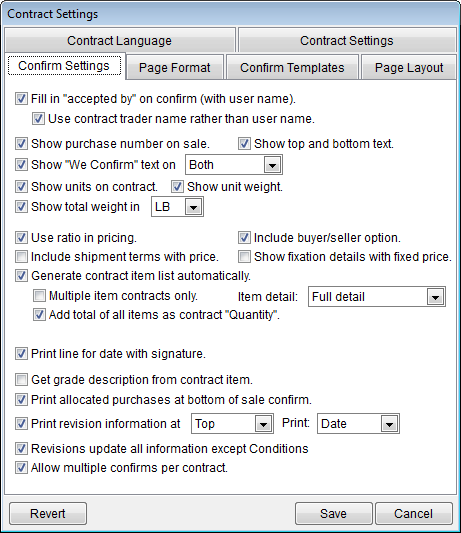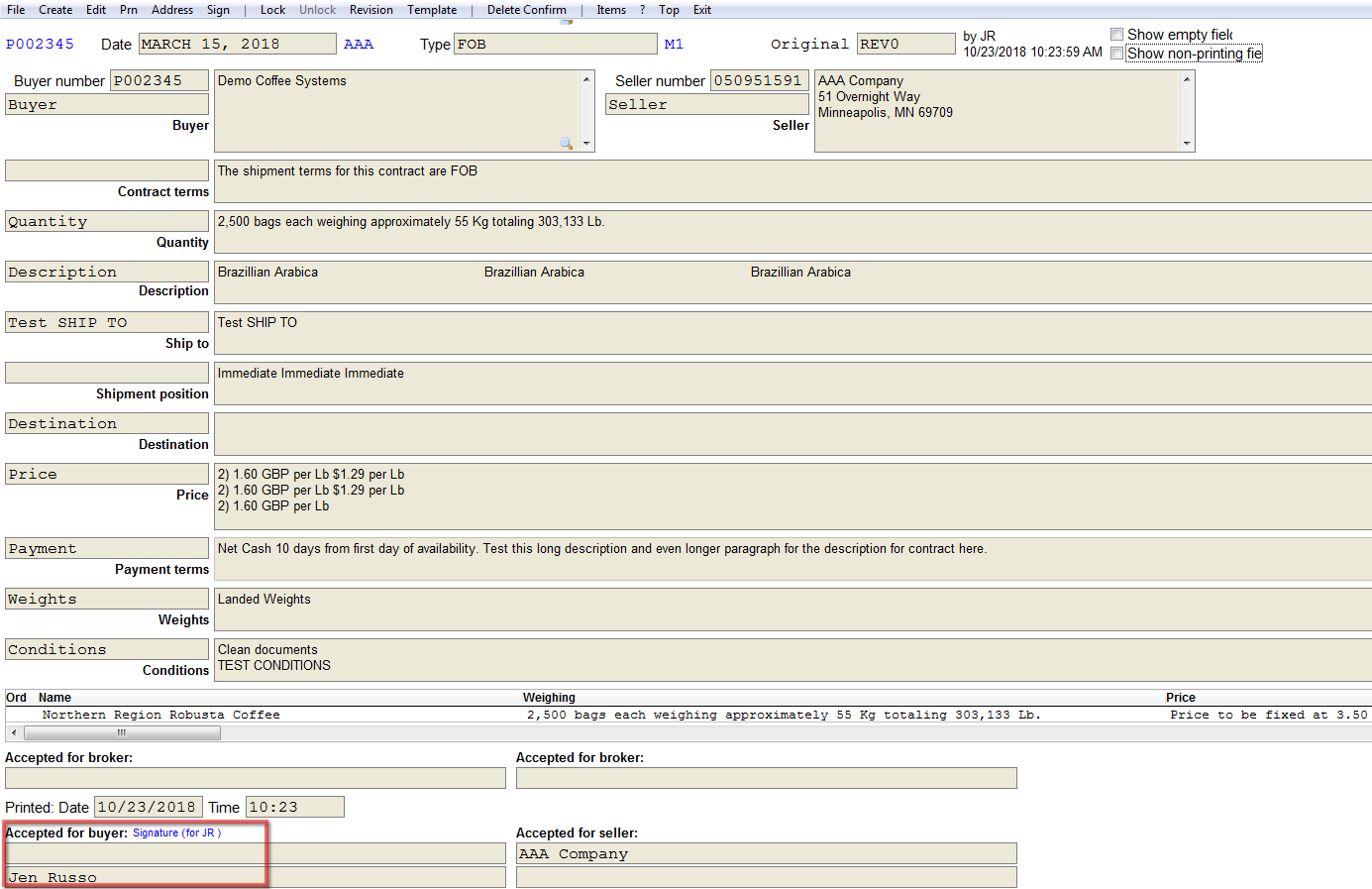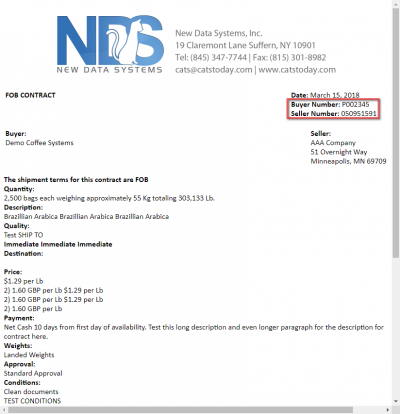Table of Contents
Confirm Settings Examples
Accepted By
Fill in “accepted by” on confirm (with username) - When checked, looks up the full user name in the User File and adds it to the bottom of the confirmation.
Contract Trader Name
Contract trader name will show instead of user name.