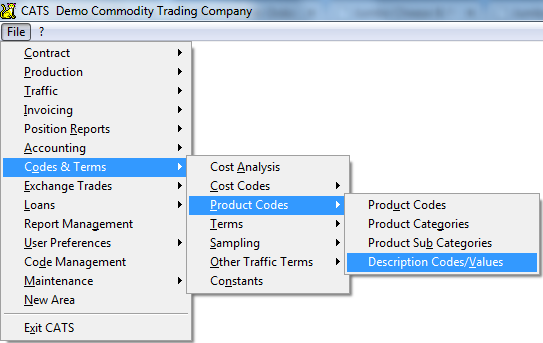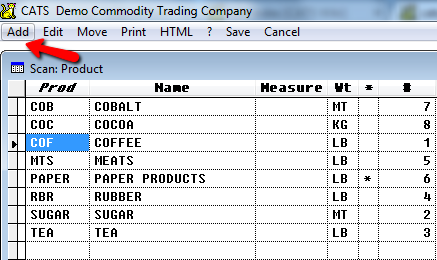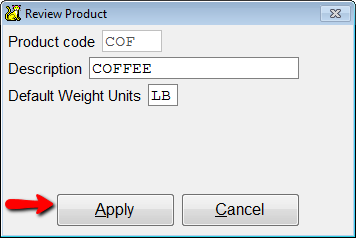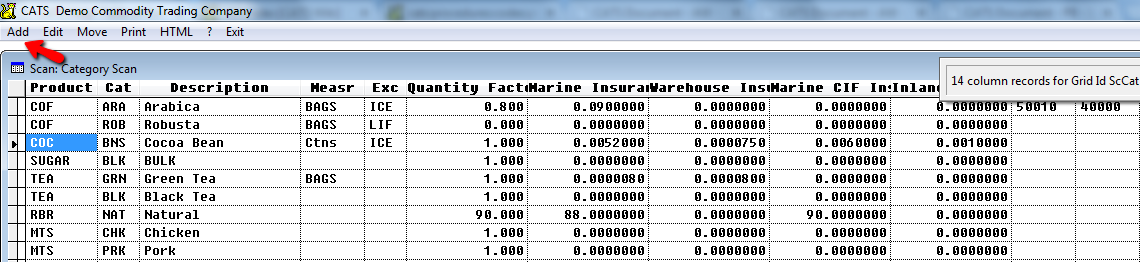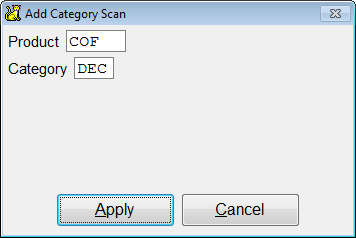This is an old revision of the document!
Creation and Maintenance of Product Codes
Product-related codes are the basis for all material entered into CATS. This page provides a description of how to enter these codes into CATS and any special features associated with each type of code. These codes are found under Codes & Terms > Product Codes > Product Codes.
Product Codes
Product codes allow you to distinguish between several types of material that you may buy or sell.
You should create a new product code if you want to be able to separate out material by product type. For example, if you deal with both Coffee and Tea products, you may wish to create two products, COF and TEA.
Select Add from the product code scan to create a new product code.
Enter details about this product to be used when describing this material. Enter a default basis for the product. Select Apply to continue.
Product Categories
Category codes are used to create classifications for types of material within products. Examples are creating categories with product COF (coffee) for ROB (robusta), ARA (arabica), or DEC (decaffeinated). If you have a product MTS (meats), you can create categories POR (pork) or BF (beef).
Pick Add from the category scan to add a new category code.
Fill in the details for this category and pick Apply to continue.