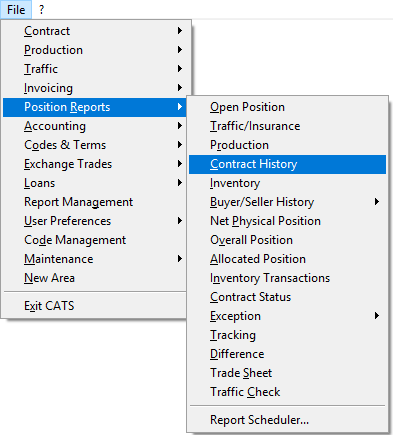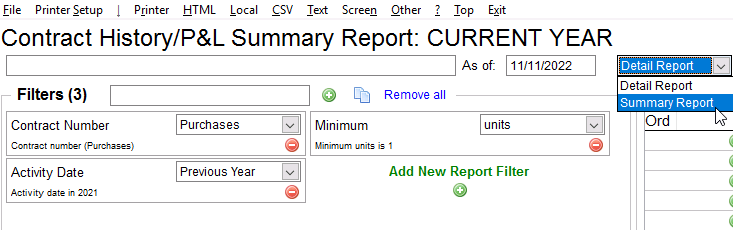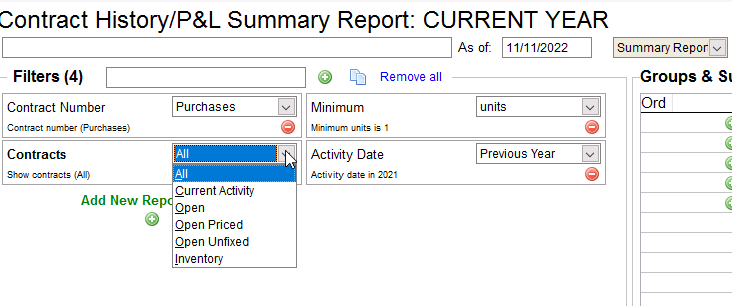Contract History Report
The contract history report shows an at-a-glance view of contracts. The same report you get when viewing a contract main screen and picking Prn is printed, but for multiple contracts. As a result, this report can take a while to print and will appear across many pages if you select the History Detail option under the Select filter. Go to Position Reports > Contract History.
This report is also not in the typical format style unless you choose Summary Report.