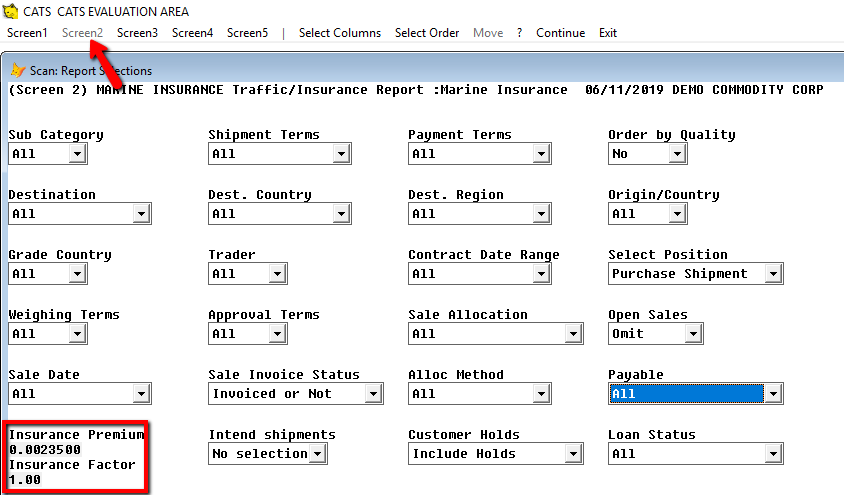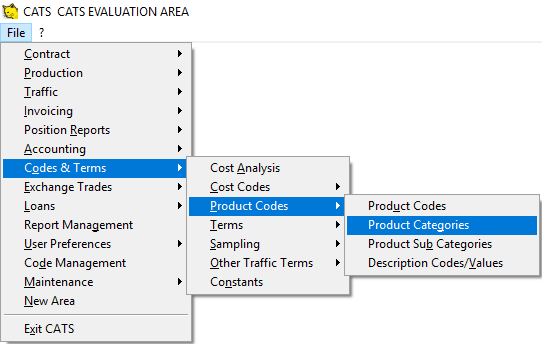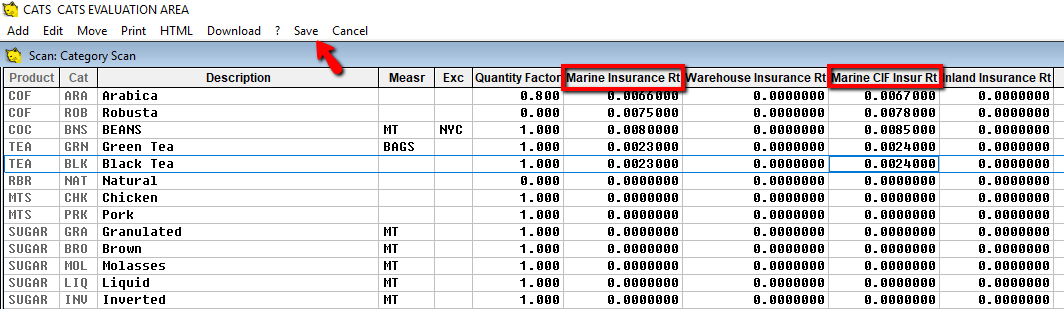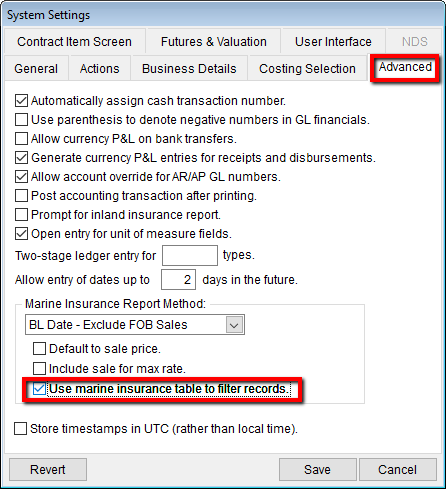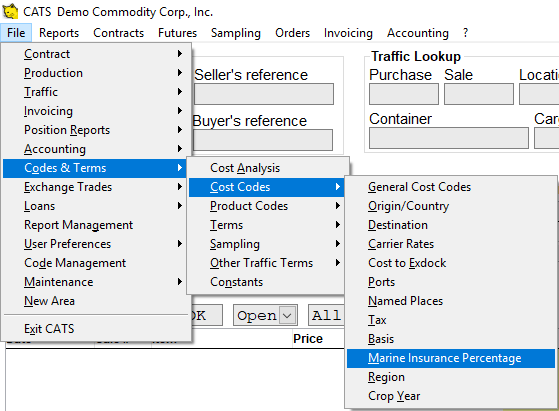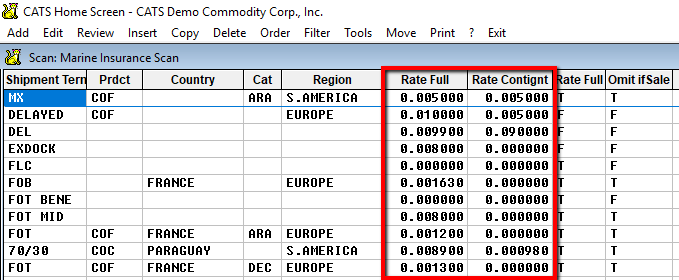How to Update Marine Insurance Rates
Depending on your company's settings, your marine insurance rates are stored in ONE of the following three ways:
- Traffic/Insurance report
- Product Categories
- Marine Insurance Table
Marine Insurance Report
The marine insurance report is used to report the units, weight, and value of items that are afloat as of the end of a particular month.
First, select your Marine Insurance report from the list of saved reports, then pick Modify.
To change the default rate on this report, go to Screen 2 and enter the Insurance Premium in the space provided.
The rate will save automatically.
Print this report as normal and use the totals to report your insurance.
Using the Product Categories Scan
You can set a separate marine insurance rate for each category of material in your system. To change these rates, go to Codes & Terms > Product Codes > Product Categories.
You can change the rates on each product category, then select Save to save the new values and exit the scan.
Marine FOB Insurance Rate - Marine insurance rate to be used for this category when material is for shipment terms FOB.
Marine CIF Insurance Rate - Marine insurance rate to be used for this category when material is for shipment terms CIF.
If you enter insurance rates for this category, CATS will use this insurance rate for marine FOB, marine CIF, inland, and warehouse insurance rates instead of the system-wide default rate.
Insurance Rate Table
If you have the System Setting selected to use a separate marine insurance rate table, you can use this table in CATS to set specific rates based on matching material to a template.
Go to Maintenance > Setup > System Setup > System Settings and check the box next to Use marine insurance table to filter records.
Next, from the main menu go to Codes & Terms > Cost Codes > Marine Insurance Percentage.
CATS will call up a table of full and contingency rates based on shipment terms.
Here you can add or change rates based on the Shipment Terms, which come from the contract main screen.
If CATS finds a location screen that matches the shipment terms in this table, it will use the rate you have indicated here.