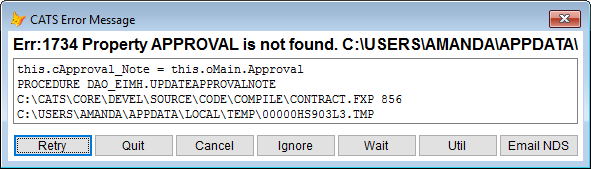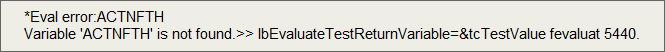This is an old revision of the document!
What should I do if I get an error in CATS?
Here are some suggestions for what to do if CATS reports an error screen to you.
An error screen in CATS will look like one of the three images below.
Operating Error:
You may see a message box in the top right of the screen that includes 1 XXXX where XXXX is any number.
This may or may not be followed by an error box.
Then an error box will be displayed, where you can choose one of several ways to proceed.
Display or Report Error:
Step 1: Attempt to Ignore the Error and Proceed
Click the Ignore button or hit the I key on your keyboard to attempt to ignore the error. You can repeat this ignore process until the error stops occurring.
Step 2: Cancel the Process
If the error persists and will not stop, select Cancel and stop the procedure.