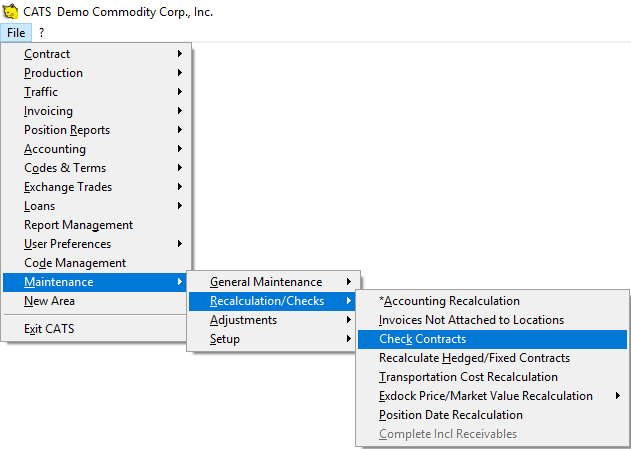This is an old revision of the document!
Comparing Location-Based Inventory to Accounting-Based Inventory
The inventory units and weight can be calculated by adding up the material on invoices, OR by adding up the units and weight on all location screens with purchase invoices. These two ways of calculating inventory means that there may be discrepancies between these two numbers. This tutorial will help you understand and correct these discrepancies.
Printing a Check Contracts Report
The Check Contracts procedure recalculates all of the units and weight displayed on the Contract Main screen, such as Allocated, Billed, and Booked units. This procedure will ensure that any contracts and invoices that were unallocated, changed, or deleted will be accurately reflected in the system. In general, CATS automatically recalculates contracts when actions affecting inventory are taken in CATS, but occasionally the contract needs to be recalculated manually. This procedure also shows a printout of any issues it finds with units and weight.
From the main menu, select Maintenance > Recalculations/Checks > Check Contracts.