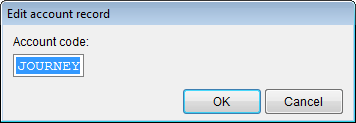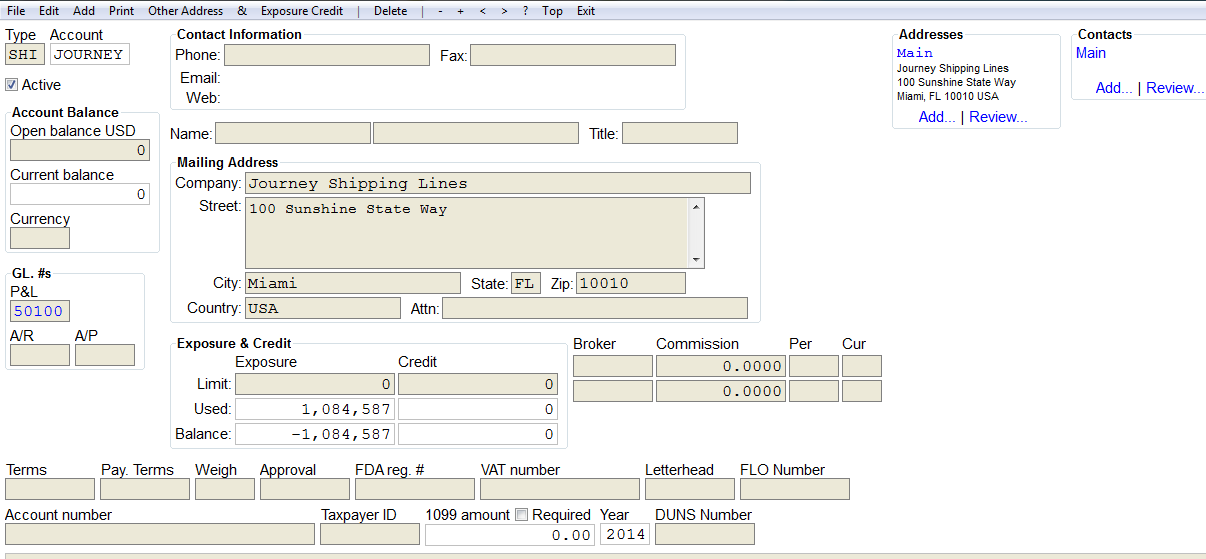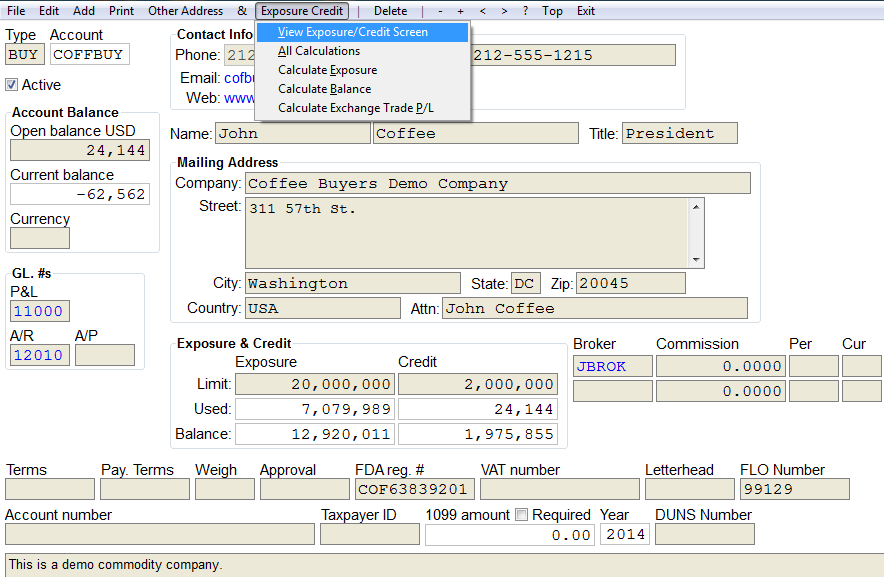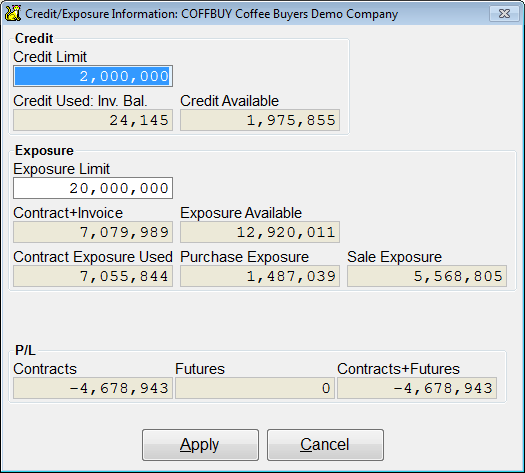This is an old revision of the document!
Using the Accounts Names and Address Feature
Use the Accts: Name/Addr feature to quickly access and update account information. For each account, you can review and update information including account addresses, account phone numbers, payment information, exposure information, and credit information.
Review Account
You can use the Review option to look at or edit an account, to add addresses to an account, and to print statements, invoices and envelopes for an account. You can also delete an account in Review.
Go to Accounting > Accts: Name/Addr > Review.
A dialogue box will open and ask you to enter the code of the account that you want to look at. Enter the code of the account you wish to review. The press OK.
Below is a sample account opened in review mode. Let's look at the tools reviewing an account offers you.
- File - takes you to CATS main menu.
- Edit - choose edit to make changes in this account.
- Add - add an account
- Print - print an invoice report or an account statement for an account.
- Other Address - add an additional address for this account.
- & - add a note on this account.
- Exposure Credit - view the exposure/credit screen.
- Delete - delete this account.
On this screen is the account name and account balance, contact information and mailing address. The exposure and credit section is explained below. On the left side of the screen are the GL 's.
[]
Exposure
The Exposure is based on fixed price contracts. The exposure is the amount of open sale invoices plus the portion of sales contracts that have not been invoiced. Go to Exposure Credit on the top menu.
Then go to View Exposure/Credit Screen to view and/or edit the exposure and credit limits.
- Credit Limit - the amount of open sale invoices you can use.
- Credit Used - the amount of the credit limit that is used.
- Credit Available - the amount of credit left to use.
- Exposure Limit - the amount of open sale invoices plus the total value of un-billed open sale contracts.
- Contract + Invoice - total of open and billed invoices.
- Exposure Available - maximum value of exposure.
- Contract Exposure Used -
- Purchase Exposure -
- Sale Exposure -
- P/L -