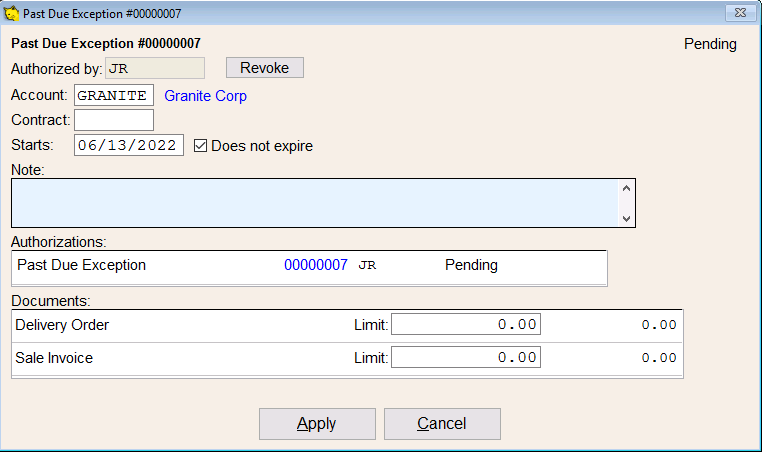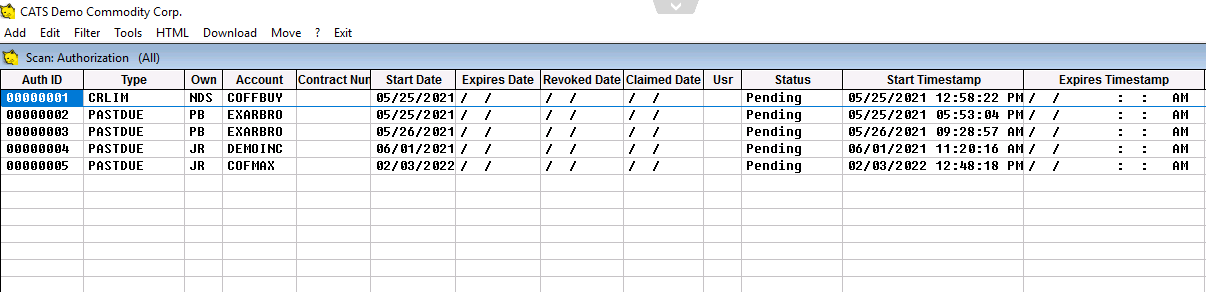This is an old revision of the document!
Authorization Scan
Use authorization scan to create credit limit and past due exceptions for accounts. From the main menu, go to Accounting > Accts:Names/Addr > Authorizations.
Scan of Authorizations
Add
Choose Add from the top menu. Select authorization type (past due or credit limit exception), press continue.

Add the account and contract number (optional). Press Apply.

Enter all of the information for the exception. Enter a start and end date or check box Does not expire, if it doesn't expire.
Add notes or limits and press Apply when done.