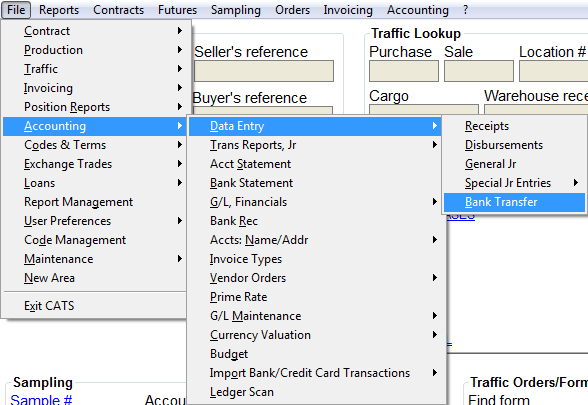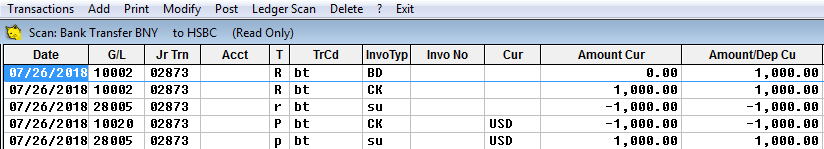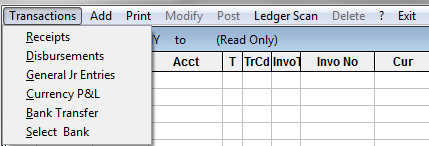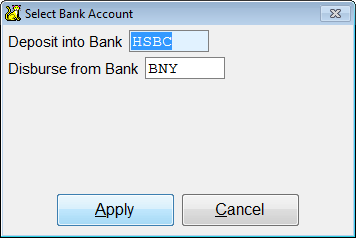This is an old revision of the document!
Bank Transfers
Use a bank transfer to transfer money from one bank account to another. Go to Accounting > Data Entry > Bank Transfer.
Menu Options
- Add - Add a bank transfer (see below).
- Print - Print the transaction.
- Modify - Modify the transaction.
- Post - Post the transaction.
- Ledger Scan - Ledger scan shows all invoices and transaction history for the current financial year.
- Delete - Delete transaction.