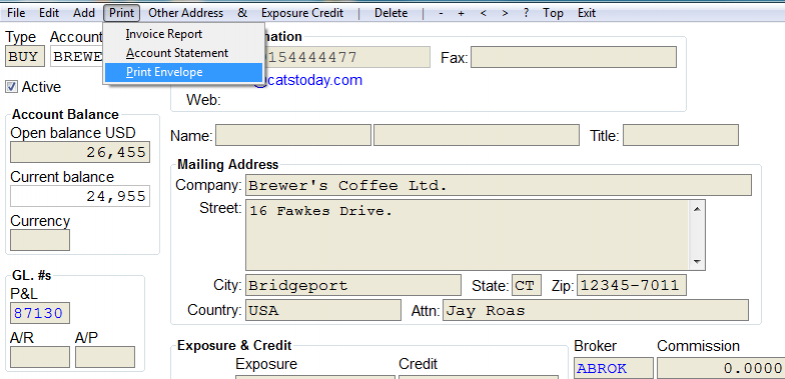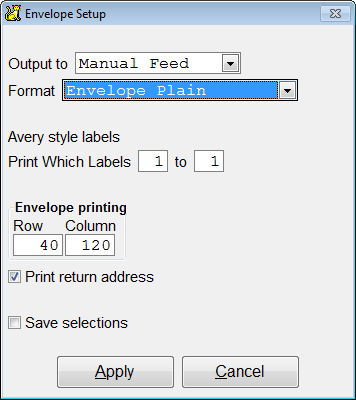This is an old revision of the document!
Envelope Printing
Use the review account option to edit an account and to print statements, invoices and envelopes. Go to Accounting > Acct:Name and Address > Review Account. Choose your account code and press Ok. Once in the account review, go to Print on the top menu bar.
Next, set up the envelope to print.
Choose the output:
- Envelope Tray
- Manual Feed
- Letter Tray
- Deskjet