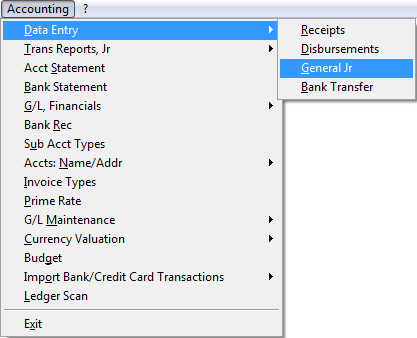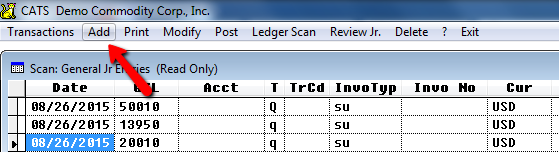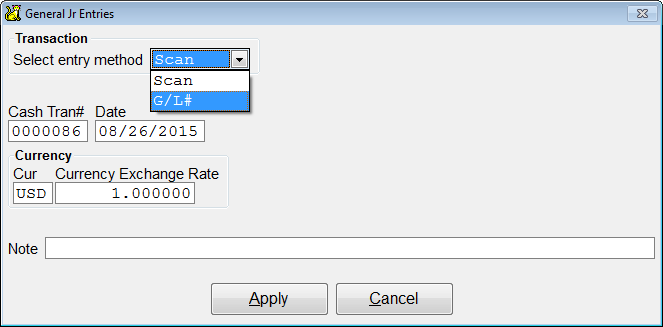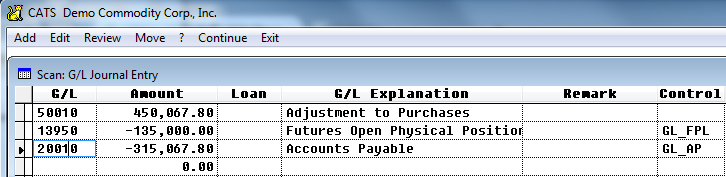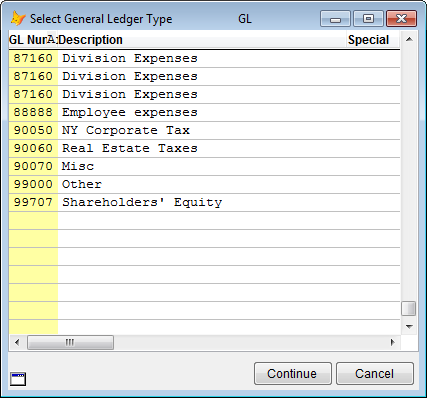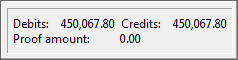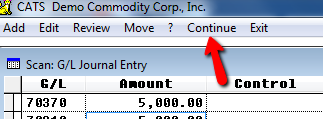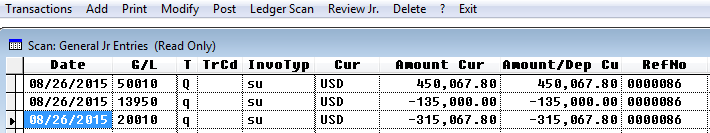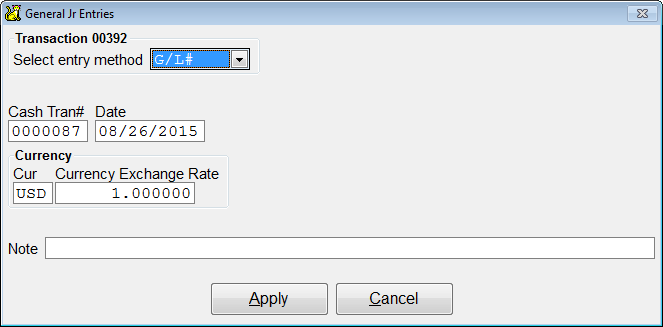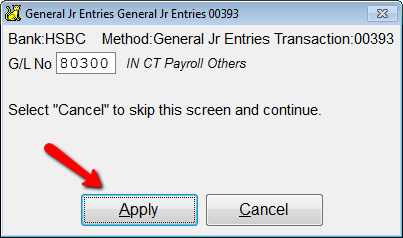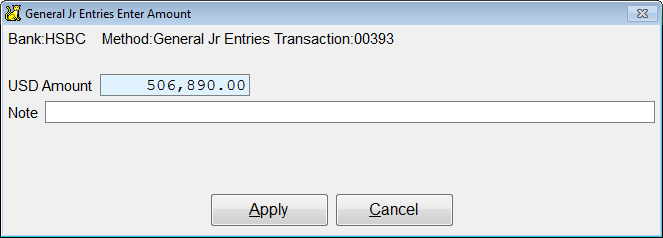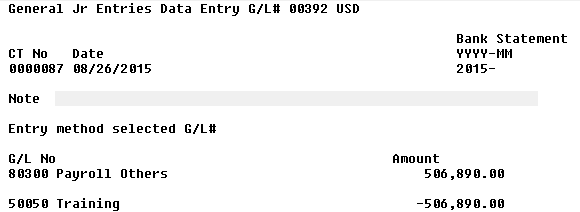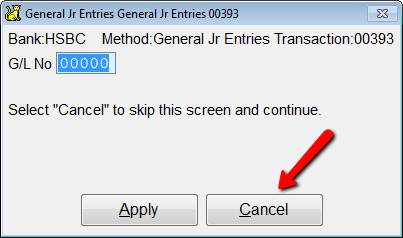This is an old revision of the document!
Entering General Journal Entries
General Journal entries are transactions that directly debit and credit the general ledger, using only G/L numbers. They do not use a bank code, account code, or invoice. They are frequently used for corrections to profit and loss (P&L) calculations that need to be booked to an inventory adjustment account.
CATS uses double-entry bookkeeping. This means that all entries, including invoices, have a debit to one G/L number and a credit to another G/L number. You will need to ensure that the lance of all general journal entries works out to $0.00.
To add a new entry, pick Accounting > Data Entry > General Jr from the main menu.
Select Add from the pending general journal entries scan menu.
Next, select a method of entry - the Scan Method, where you can add multiple line items at once, or the G/L number method. Fill in the date, currency and currency rate (if applicable), and an optional note, then click the Apply button to proceed.
Scan Method
The scan method uses a list of G/L numbers and accounts. Fill in each line entry, G/L number then amount, until the items balance and the Proof Amount is 0.00.
If you do not know the G/L number you want, you can call up the G/L number chooser by entering any incorrect number and using the [Tab] key to leave the field. Pick the number from the scan and click the Continue button to use that account number.
CATS will show you a running tally in the upper right corner whenever you click on a line.
When you have finished with this transaction, pick Continue from the scan menu to add this item.
You will return to the pending general journal transactions scan, where you can view and change or post pending items.
G/L# Method
The G/L method requires you to enter each number and amount manually. Choose G/L Method from the drop-down box when adding an entry and click the Apply button.
Next, enter a G/L number in the box provided, then pick Apply. As always, if you enter a nonexistent number the G/L number chooser will pop up and you can select a number.
You will be prompted to enter an Amount and an optional Note. Select Apply to add this portion of the entry.
A tally will be shown on screen for this general journal entry. Continue adding items until you have finished and the entry is balanced.
To complete the entry, select Cancel when prompted to add another item to the entry to return to the pending transactions scan.
Below is an example of a pending general journal entry. Note the multiple G/L numbers used to balance the entry. Use the Print and Post procedures to review and post this entry to the general ledger.