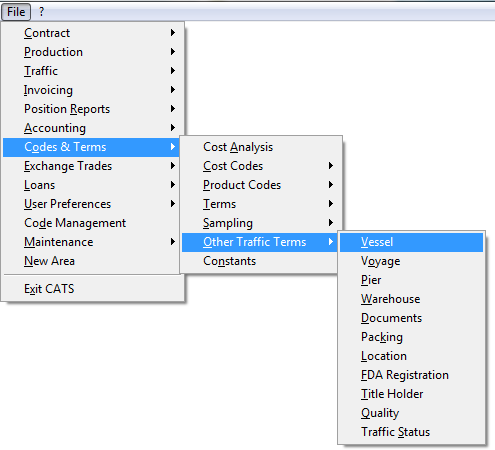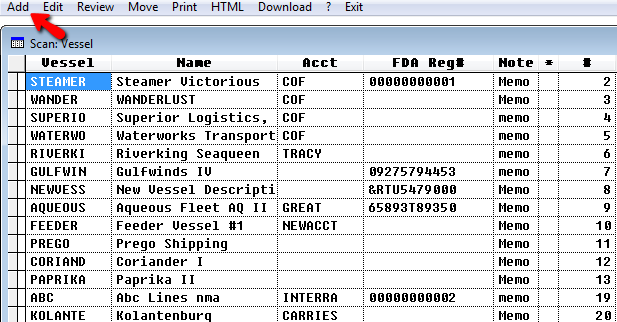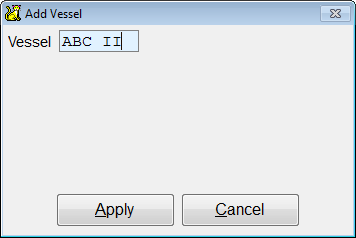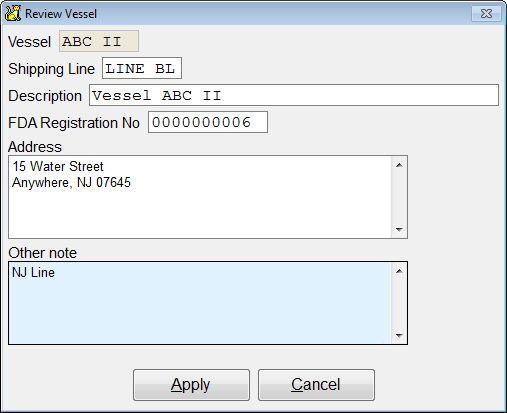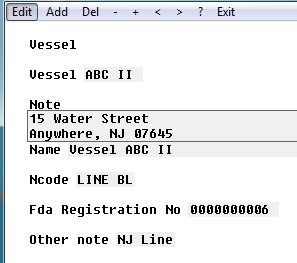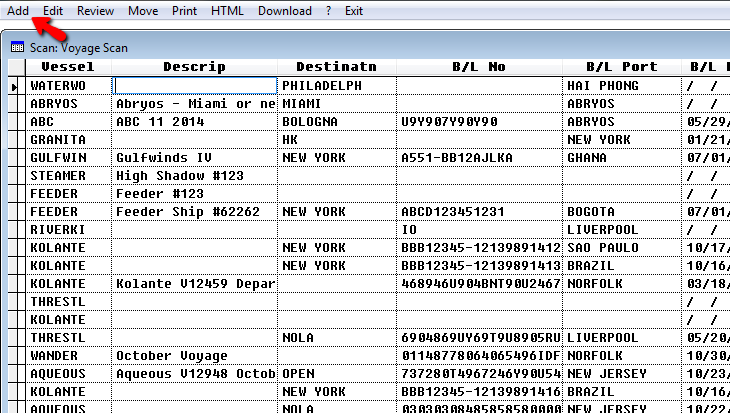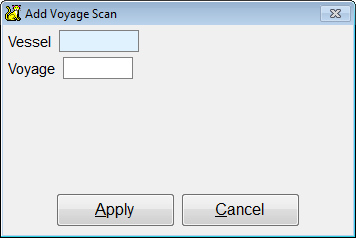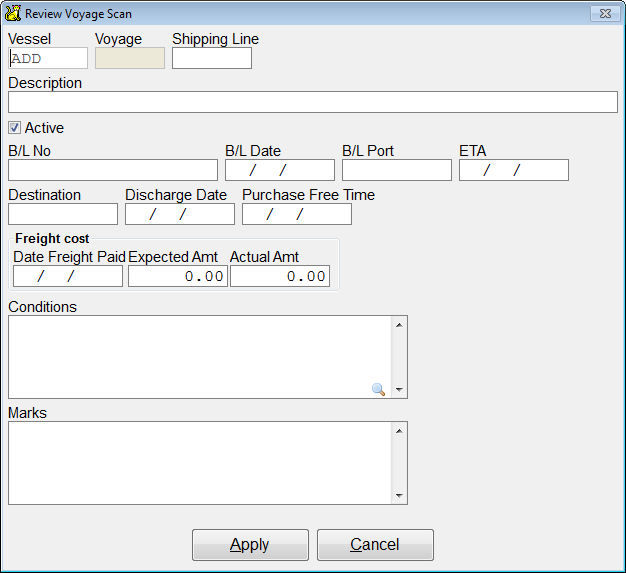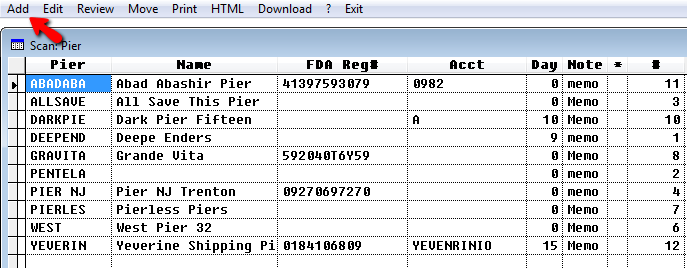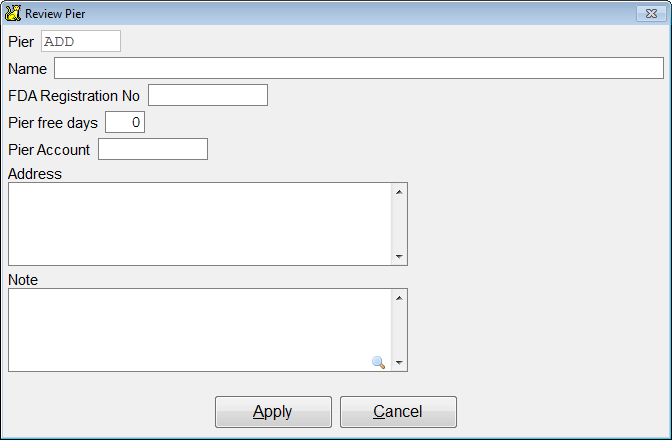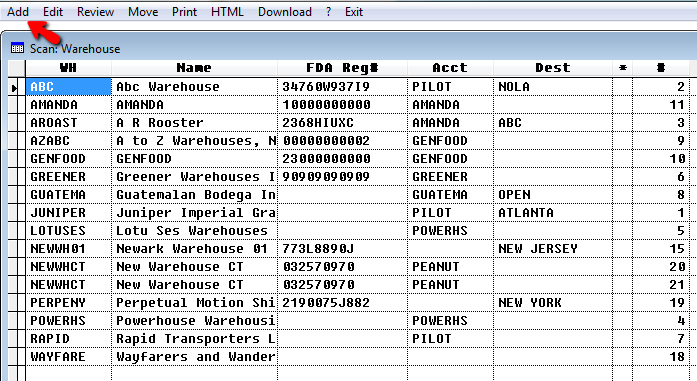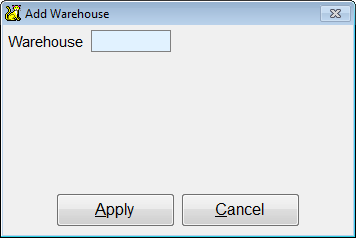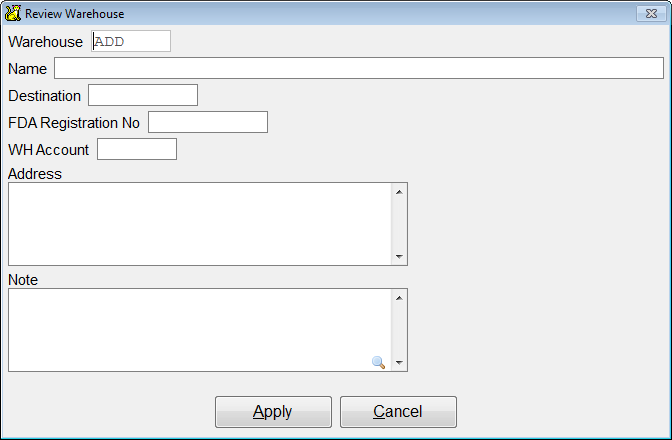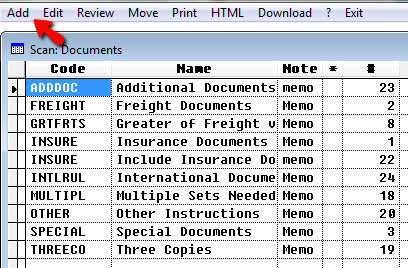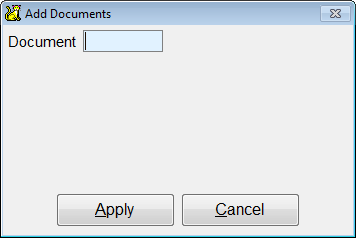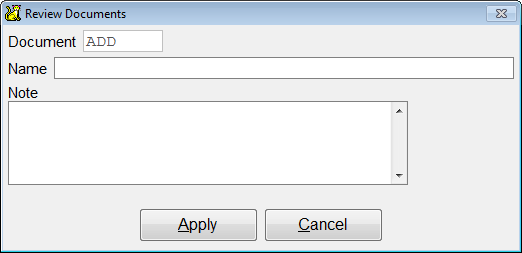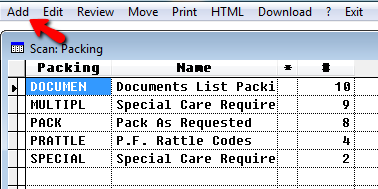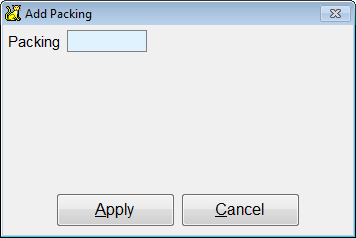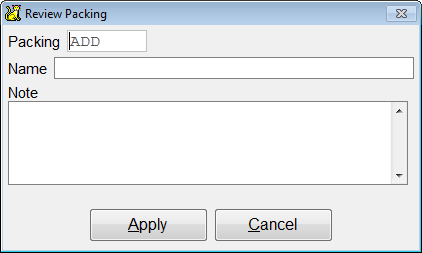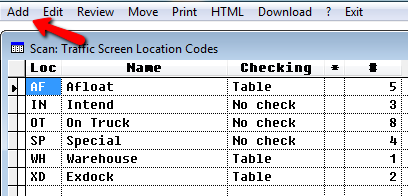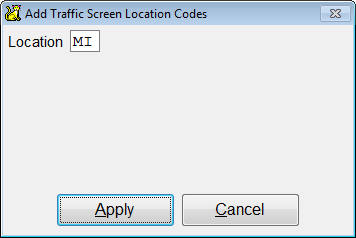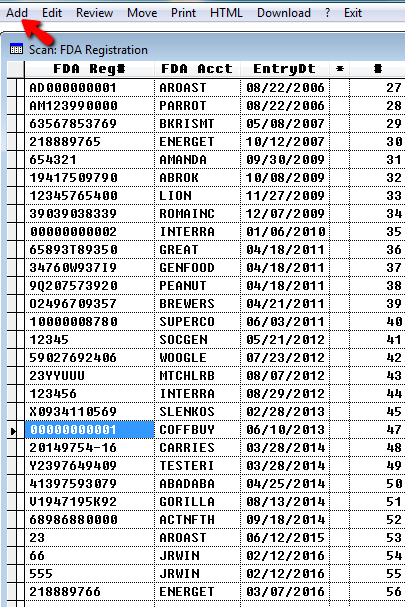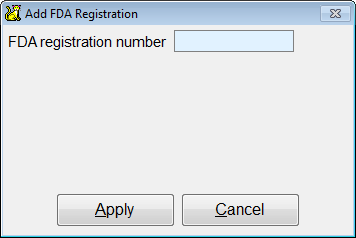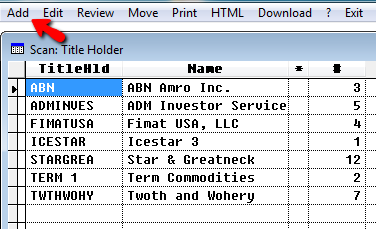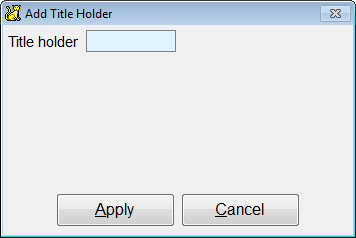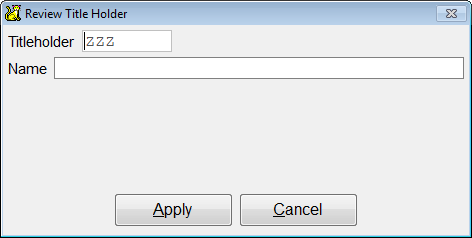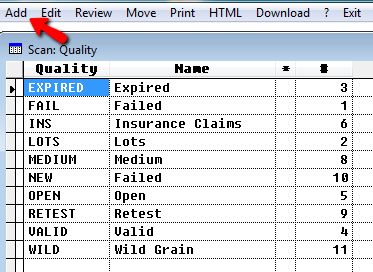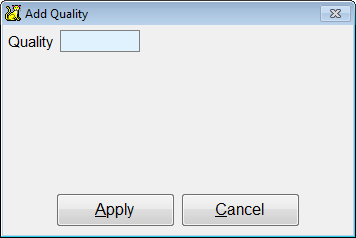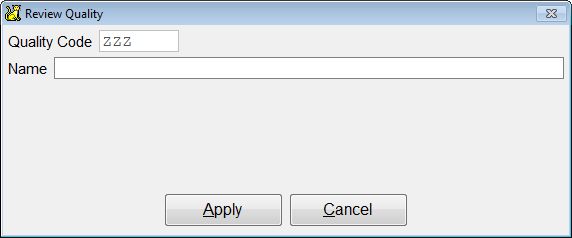This is an old revision of the document!
Adding Other Traffic Codes
This page details how to enter and modify codes found under the Codes and Terms > Other Traffic Codes Menu. Other traffic terms include:
- Vessel
- Voyage
- Pier
- Warehouse
- Documents
- Packing
- Location
- FDA Registration
- Title Holder
- Quality
- Traffic Status
Choose the traffic term.
Vessel
Once it opens, pick Add, and you will be asked to enter a vessel code. Enter the code and pick Apply
Enter the relevant details and pick Apply.
The newly created vessel code will show on screen. Press Exit to return to the scan vessel main page.
Adding all other traffic terms work in the same manner as the vessel scan described above.
Voyage
Choose Add from the top menu bar. Then enter a voyage code and pick Apply
Enter the relevant details and pick Apply.
Pier
Choose Add to enter a pier code. Enter the code and pick Apply
Enter the relevant details and pick Apply.
Warehouse
After you pick Add, you will be asked to enter a warehouse code. Enter the code and pick Apply
Enter the relevant details.
Documents
After you pick Add, you will be asked to enter a documents code. Enter the code and pick Apply
Enter the relevant details.
Packing
After you pick Add, you will be asked to enter a packing code. Enter the code and pick Apply
Enter the relevant details
Location
After you pick Add, you will be asked to enter a location code. Enter the code and pick Apply
Enter the relevant details.
FDA Registration
After you pick Add, you will be asked to enter a FDA registration code. Enter the code and pick Apply
Enter the relevant details
Title Holder
After you pick Add, you will be asked to enter a title holder code. Enter the code and pick Apply
Enter the relevant details.