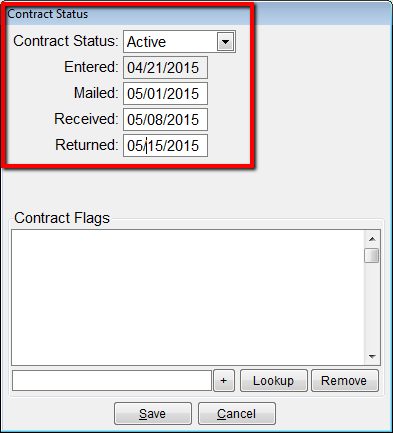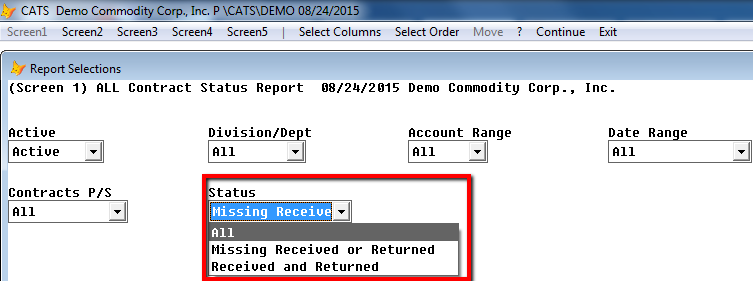This is an old revision of the document!
Contract Status Report
The contract status report lets you view the state of all contracts in the system with regards to the status fields under the “St” menu item from the main contract screen.
To access the contract status report, select Position Reports > Contract Status from the Main menu.
The most important filter on the Contract Status report is the Status filter, which allows you to see just those contracts with missing dates.
- All - Indicates any status of the contract, with any fields showing or missing.
- Missing Received or Returned - If either of these date fields is blank, that contract will show up on this report.
- Received and Returned - If all fields are filled in, the contract will be displayed on this report.
A typical Contract Status report will have the following selections: Active - Active Contracts P/S - Purchase or Sales or All Status - Missing Received or Returned (to search for incomplete contracts) The columns selected will include the dates mailed and received.