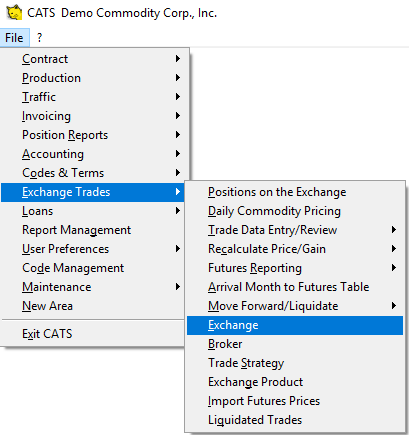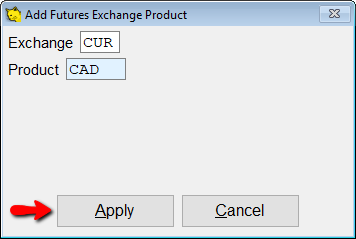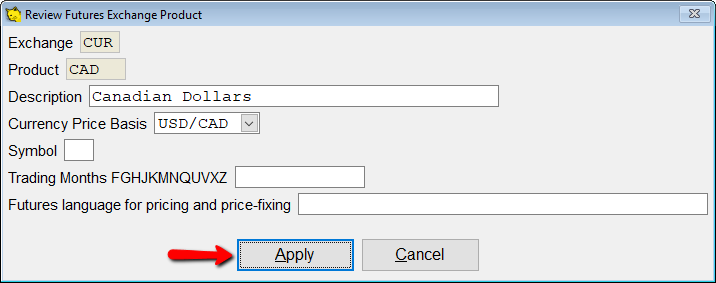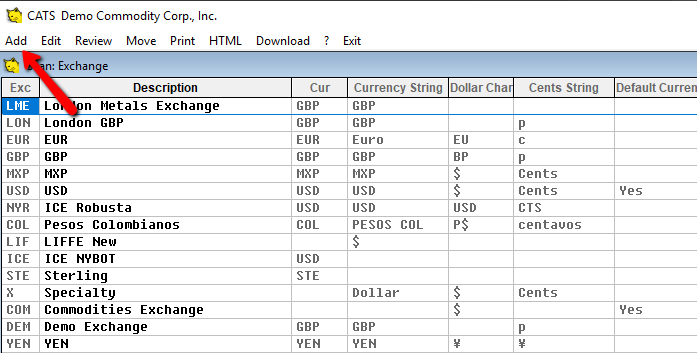This is an old revision of the document!
Using Multiple Currencies in CATS
CATS allows you to use multiple currencies in the system. To do this, you set up a default currency (usually USD) and any other currency products you want to use. CATS asks you to input currency rates to figure out the amount for conversion to the default currency.
Currencies are used for determining prices and amounts throughout the entire system.
Setting up Currencies in CATS
To begin using currencies, you must first add the currency as an exchange product and an exchange, then you can enter a default currency rate to be used.
Adding an Exchange Product for the Currency
First, you will need to add an exchange product for this currency. From the Main menu, go to Exchange Trades > Exchange Products.
The Exchange Products scan will pop up. Select Add from the toolbar menu to create a new exchange product.
In the next box, enter a code for the new currency, such as CAD, for CATS to use as the exchange name.
CUR.
Pick Apply to continue.
Enter more details about the CAD exchange product you have added on the next screen, then pick Apply to proceed.
CATS will return to the list of exchange products. Pick Exit to leave this scan.
Adding an Exchange for the Currency
Next, you will need to add an exchange for each currency. From the Main Menu, go to Exchange Trades > Exchange.
Choose Add from the toolbar menu to create a new exchange.
Enter a code for the new exchange. To make this easier, you should use
[]
CATS will return to the list of exchanges.