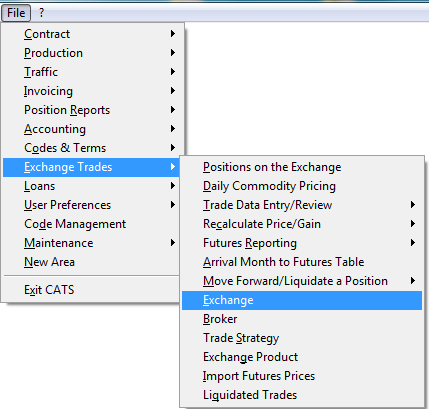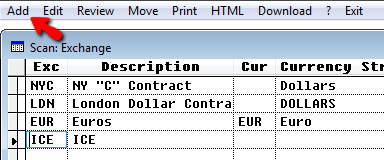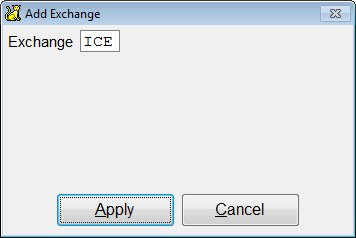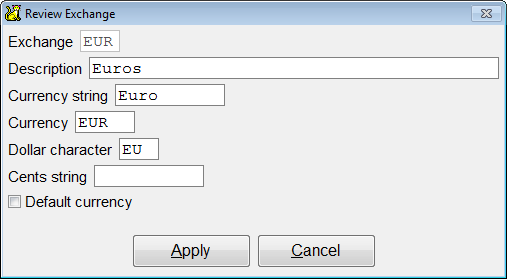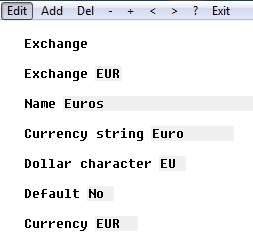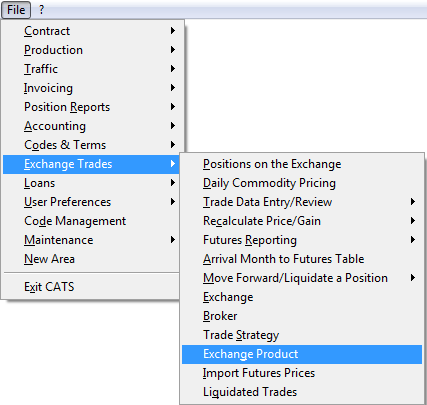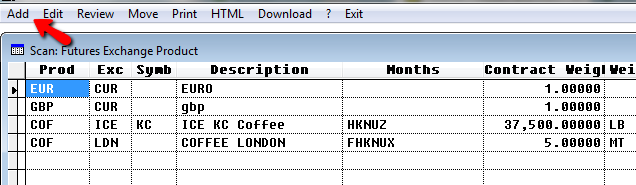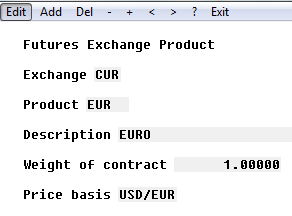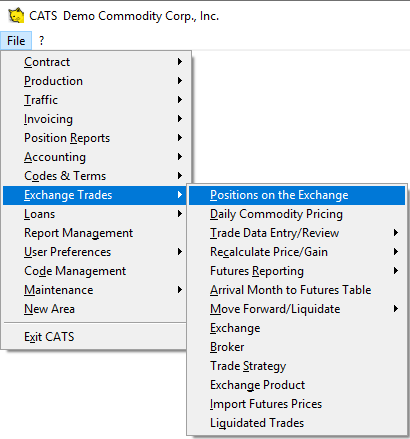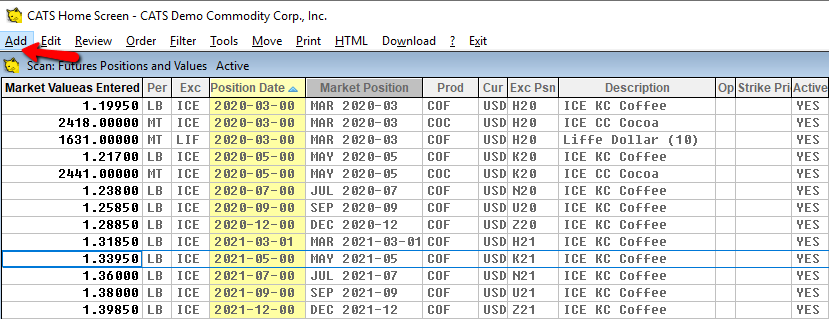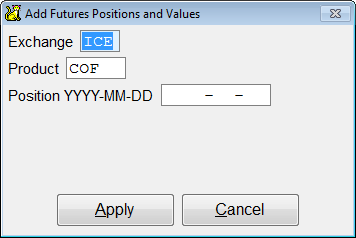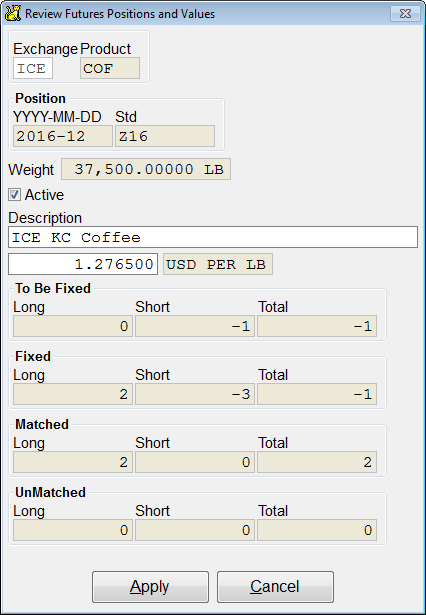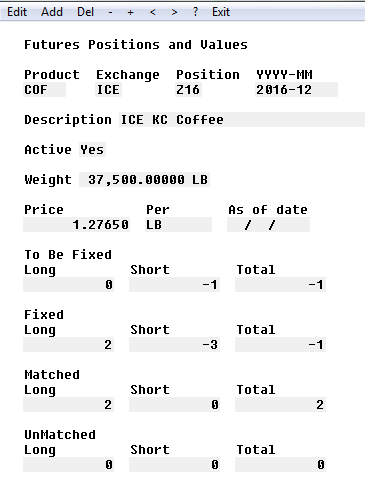This is an old revision of the document!
Futures Position and Product Setup
Before you can begin using trade and hedge features of CATS, you will need to create exchange products and set up monthly prices for each exchange, exchange product, and month on the exchange.
Exchange
To create an exchange, go to Exchange Trades > Exchange.
To add an exchange, go to Add on top menu.
Add exchange code and Apply.
Add in the description, currency, etc. and then Apply to complete adding the exchange.
When finished, the edit review screen will appear. Select Exit to go back to the list of exchanges.
Exchange Product
To add an exchange product, go to Exchange Trades > Exchange Product.
Select Add from the top menu, to add the exchange product.
Add in the exchange product, and then Apply to complete adding the exchange product.
When finished, the edit review screen will appear. Select Exit to go back to the list of exchanges.
Positions on the Exchange
Once the exchange product is added, you can go in to add month's and prices.Go to Exchange Trades > Positions on the Exchange.
Select Add from the top menu to add the future position.
Add the futures position and then Apply.
Next add the price and then Apply.
Once you have added the information, a review screen will show.