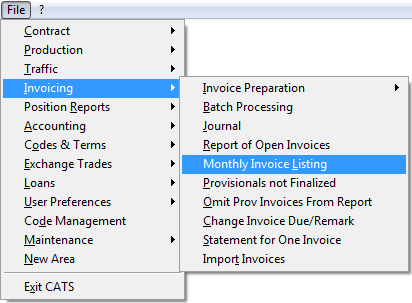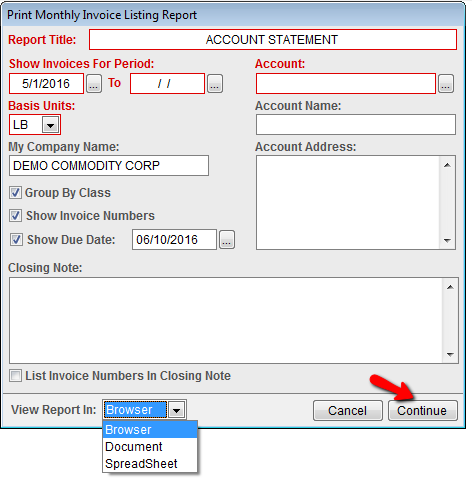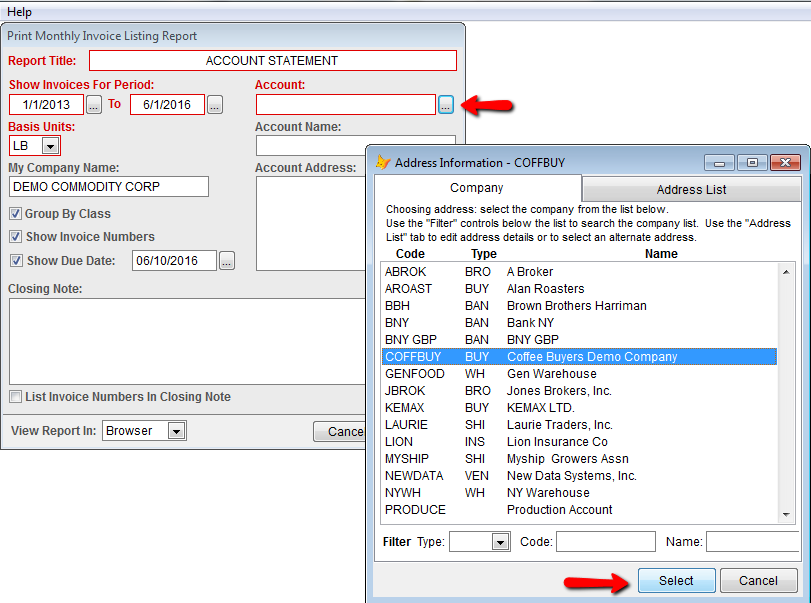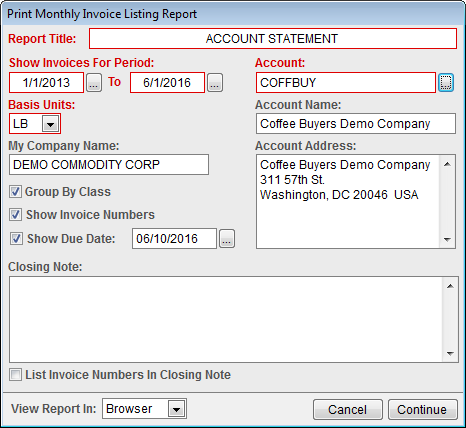This is an old revision of the document!
Printing a Monthly Invoice for One Account
This can be used to see invoices for one account within a month (or for a specific time period). Go to Invoicing > Monthly Invoice Listing.
This will take you to the Print Monthly Invoice Listing Report screen.
Here you will enter specific information and view your report.Any title in red is mandatory and need to be filled in to view the report. On the bottom left of this screen you will choose how you want to View Report In.
- Report Title -the default title, ACCOUNT STATEMENT, will show but you change this by typing over the default.
- Show Invoices For Period - Enter your date frame
- Account - Click the dots next to this box to pull up a list of accounts. Highlight the account and press Select.
- Basis Units
Most titles in grey will be automatically filled in once you choose the account. The Closing Note will be the only field left blank.