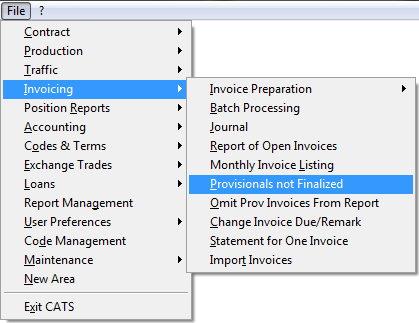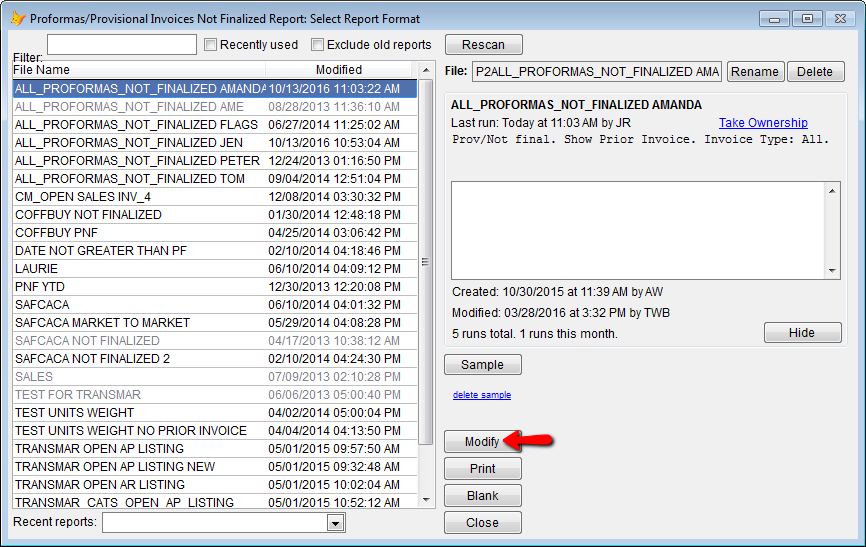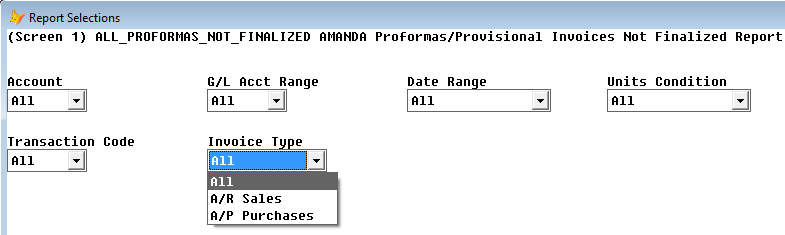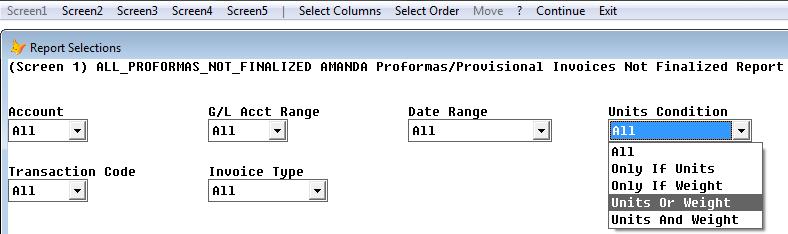This is an old revision of the document!
Provisionals Not Finalized
CATS lets you run the Provisional Not Finalized report which shows all the invoices that have not been finalized. These are mostly sale invoices without a final weight (proforma) or without a final price (provisional).
Go to Invoicing < Provisionals not Finalized.
CATS will display a list of previously created and saved formats to choose from. Choose the report format you want to use. Click Modify.
CATS will show you a screen of the most important filters you can select to limit which records will appear on this report. For this one, we would only use Invoice type and Unit Conditions.
Invoice Type - All, A/R Sales, A/P Purchases.
Unit Conditions - All, Only If Units, Only If Weights, Units or Weights, Units and Weight.