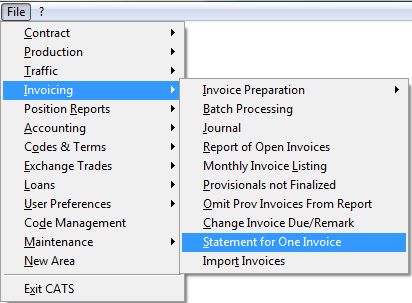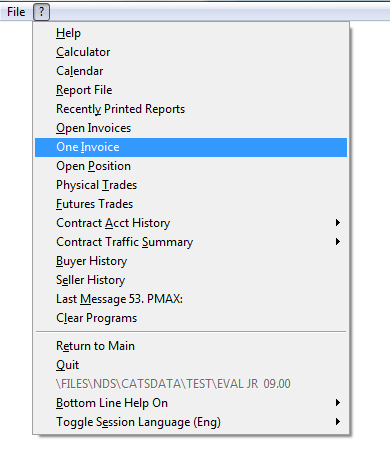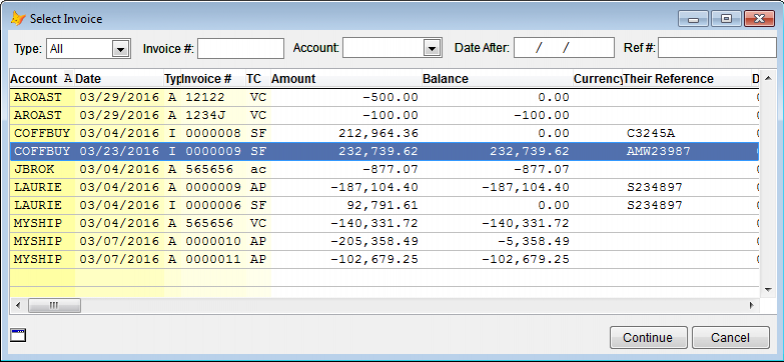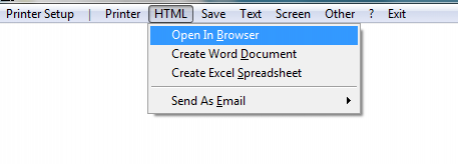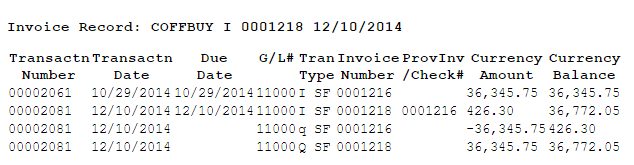This is an old revision of the document!
Warning: Undefined array key 1 in /home/catsto5/public_html/wiki/lib/plugins/imagebox/syntax.php on line 28
Warning: Undefined array key 1 in /home/catsto5/public_html/wiki/lib/plugins/imagebox/syntax.php on line 28
Warning: Undefined array key 1 in /home/catsto5/public_html/wiki/lib/plugins/imagebox/syntax.php on line 28
Warning: Undefined array key 1 in /home/catsto5/public_html/wiki/lib/plugins/imagebox/syntax.php on line 28
Warning: Undefined array key 1 in /home/catsto5/public_html/wiki/lib/plugins/imagebox/syntax.php on line 28
Warning: Undefined array key "detail" in /home/catsto5/public_html/wiki/lib/plugins/imagebox/syntax.php on line 107
Warning: Undefined array key "detail" in /home/catsto5/public_html/wiki/lib/plugins/imagebox/syntax.php on line 107
Warning: Undefined array key "detail" in /home/catsto5/public_html/wiki/lib/plugins/imagebox/syntax.php on line 107
Warning: Undefined array key "detail" in /home/catsto5/public_html/wiki/lib/plugins/imagebox/syntax.php on line 107
Warning: Undefined array key "detail" in /home/catsto5/public_html/wiki/lib/plugins/imagebox/syntax.php on line 107
One Invoice Statement
There are two ways to access one invoice statement. Go to Invoicing > Statement for One Invoice.
Or you can get one invoice statement from the Question mark ? > One Invoice on the main screen.
Select the invoice you want and press Continue. You can also search for the invoice by:
Type (All, Sale, Purchase or Vendor), Invoice Number, Account, Date After or Ref Number.
Then print the invoice in the format you want.