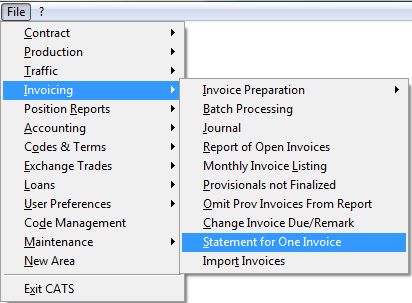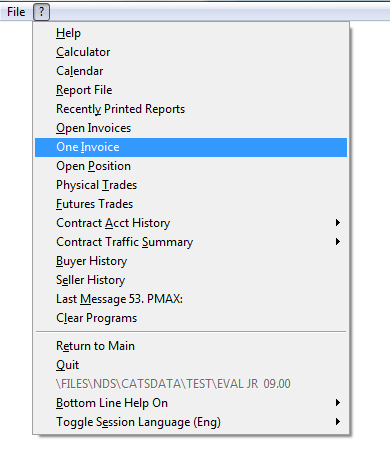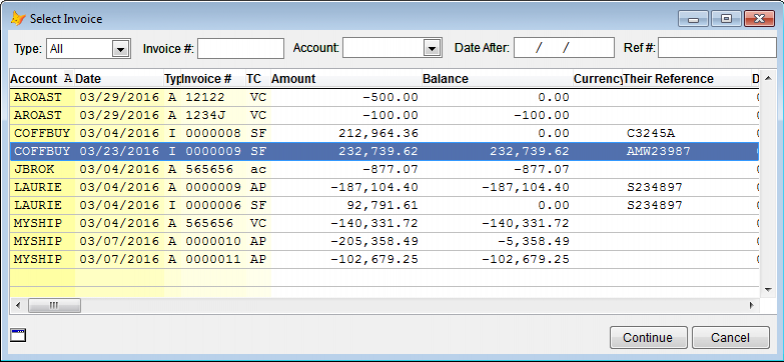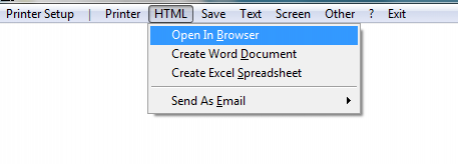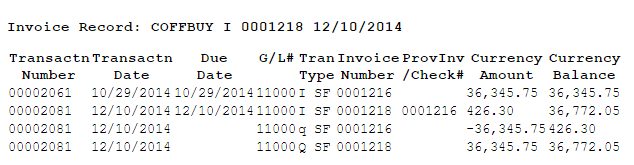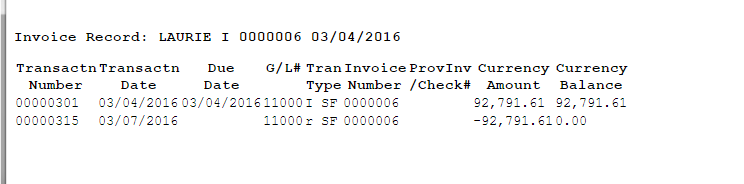This is an old revision of the document!
Warning: Undefined array key 1 in /home/catsto5/public_html/wiki/lib/plugins/imagebox/syntax.php on line 28
Warning: Undefined array key 1 in /home/catsto5/public_html/wiki/lib/plugins/imagebox/syntax.php on line 28
Warning: Undefined array key 1 in /home/catsto5/public_html/wiki/lib/plugins/imagebox/syntax.php on line 28
Warning: Undefined array key 1 in /home/catsto5/public_html/wiki/lib/plugins/imagebox/syntax.php on line 28
Warning: Undefined array key 1 in /home/catsto5/public_html/wiki/lib/plugins/imagebox/syntax.php on line 28
Warning: Undefined array key 1 in /home/catsto5/public_html/wiki/lib/plugins/imagebox/syntax.php on line 28
Warning: Undefined array key "detail" in /home/catsto5/public_html/wiki/lib/plugins/imagebox/syntax.php on line 107
Warning: Undefined array key "detail" in /home/catsto5/public_html/wiki/lib/plugins/imagebox/syntax.php on line 107
Warning: Undefined array key "detail" in /home/catsto5/public_html/wiki/lib/plugins/imagebox/syntax.php on line 107
Warning: Undefined array key "detail" in /home/catsto5/public_html/wiki/lib/plugins/imagebox/syntax.php on line 107
Warning: Undefined array key "detail" in /home/catsto5/public_html/wiki/lib/plugins/imagebox/syntax.php on line 107
Warning: Undefined array key "detail" in /home/catsto5/public_html/wiki/lib/plugins/imagebox/syntax.php on line 107
One Invoice Statement
There are two ways to access one invoice statement. Go to Invoicing > Statement for One Invoice.
Or you can get one invoice statement from the Question mark ? > One Invoice on the main screen.
Select the invoice you want and press Continue. You can also search for the invoice by:
Type (All, Sale, Purchase or Vendor), Invoice Number, Account, Date After or Ref Number.
Then print the invoice in the format you want.
The invoice statement has the following information as read from the screen, left to right.
Transaction # - This number is assigned by CATS.
Transaction Date - Date of the invoice or receipt.
Due Date - Date it is due.
G/L #
Tran Type - Invoice or receipt. See Understanding Transaction Codes in CATS for more information on transaction types.
Invoice Number
ProvInv Check #
Currency Amount
Currency Balance
Line # 1 is the invoice record.
Line # 2 is the receipt.