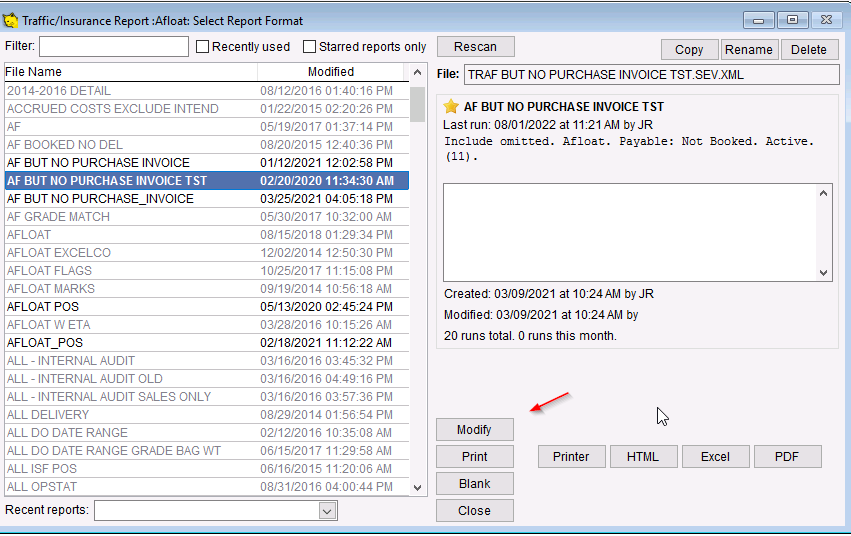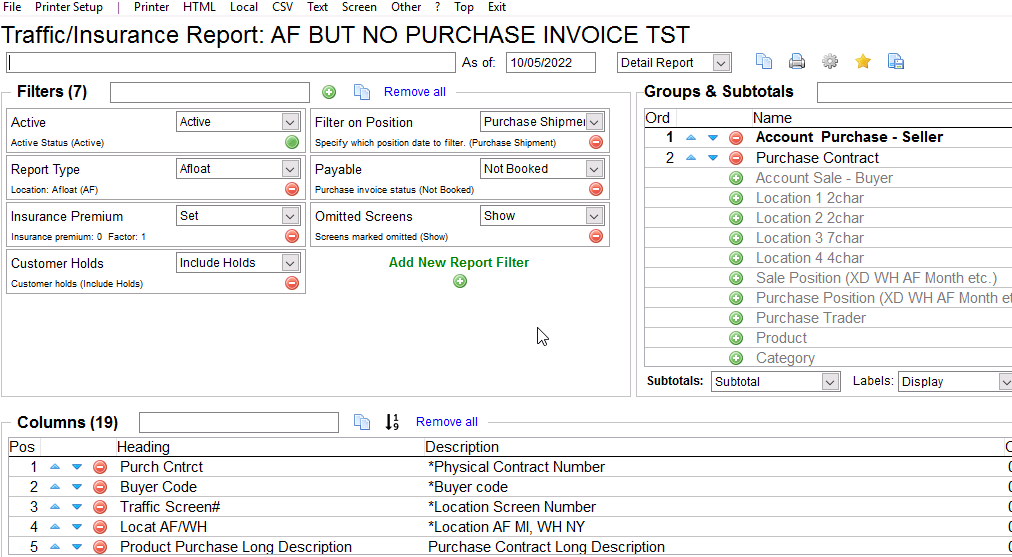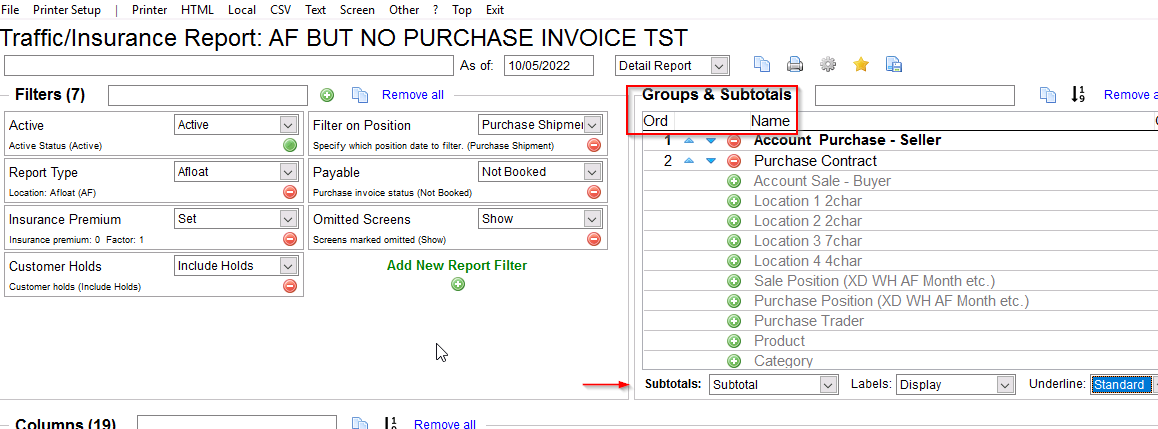Changing the Order and Columns on Reports
CATS offers an extremely flexible reporting system. In addition to numerous filters and report types, you can change the way CATS displays the information generated as reports. This guide will get you started with understanding how report styles work and how you can use them to make the most of CATS reports.
Columns on Reports
You can choose which information to display about the records on your reports using the column selection feature. Columns are shown left to right across the top of the reports. For example, from the CATS main menu, go to Position Reports > Traffic / Insurance.
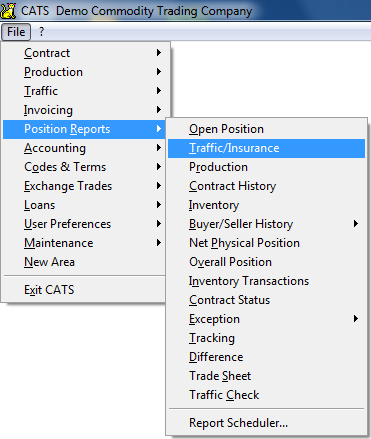
Pick the report you want to change from the list, then choose the Modify button.
Use the Columns selection on the bottom of the screen to add, remove or sort columns.
Report Orders and Subtotals
CATS can display the information on its reports in groups with accompanying subtotals. To change the order in which a report displays, pick that report from the saved report list, then click the Modify button.
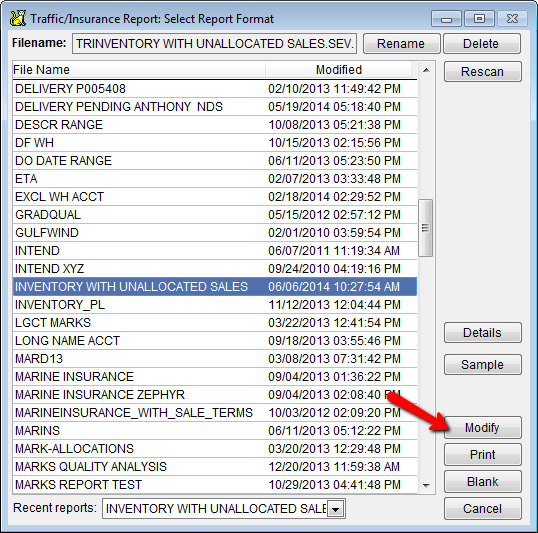
Use the Groups and Subtitles section to modify selections.
CATS will list all of the orders available for this report.