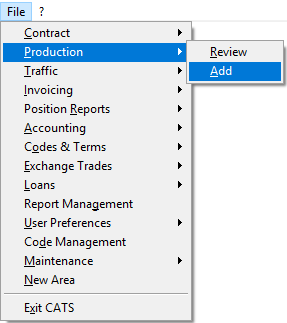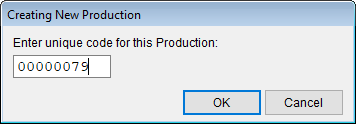This is an old revision of the document!
Creating Traffic Documents from Production
An overview of the process of creating a traffic document from production.
To create the production request, from the main menu select Production > Add.
Each production request has a unique identifier that references it in the system. CATS will suggest a unique number, but you can put in whatever identifying information makes sense for this production request.
Enter the Purchase Contract Number for the output material. This can be a new contract number, which will close out the original purchase (input) contract and create a new purchase contract. You can also use an existing purchase contract number to place material on an existing contract as a new contract item. Enter the Account that will stand in as the purchasing agent for the production output. Enter the shipment Terms.