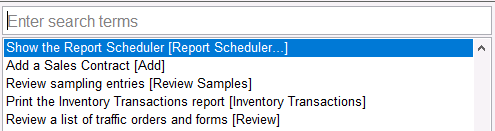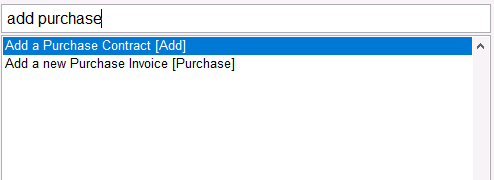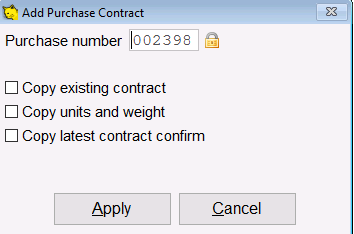This is an old revision of the document!
CATS Quick Search Feature
CATS has a search feature that can be used to quickly search and pull up the item/procedure you are searching. Accessing Invoices, Contracts, Accounts, Traffic Forms from the quick menu interface by entering the identifier. Users can do this one of two ways. Entering the one-character code for the “skill” or “?” to search all skills.
Access Quick Search
There a few ways to access this feature. Go to ? > Search or press F5 (Ctrl + F5 on web-based) while in CATS. This will pull up a search bar.
Enter a search item term and CATS will give a list. Click on the item and continue as usual.
(For example, search the term add contract and go directly to adding a contract)
Use One Character Skill Code
Accessing Invoices, Contracts, Accounts, Traffic Forms from the quick menu interface by entering the identifier.
Skill character codes:
a: Accounts
r: Reports
i: Invoices
do Delivery Order
so: Sampling Order
sh: Shipping Advice
si: Shipping Instructions
For example, “a BREW” in demo will pull up a link to the BREWERS account (which will also match any reports that have BREW in their save file name).