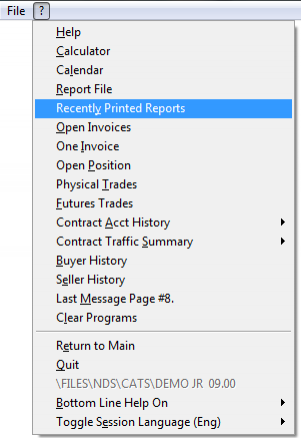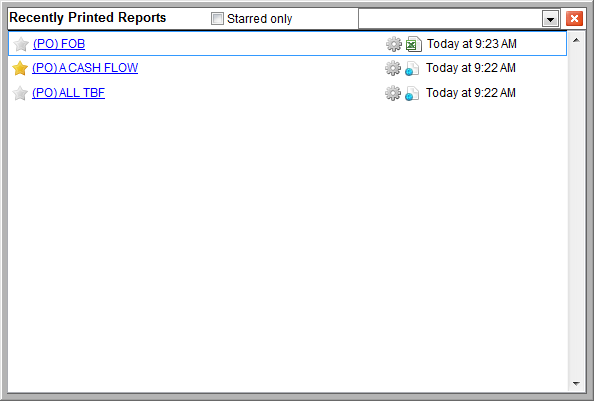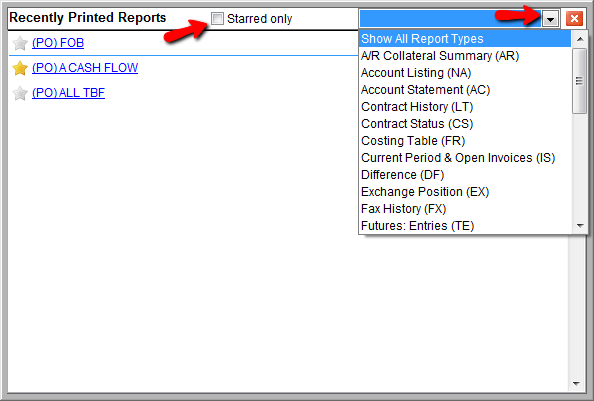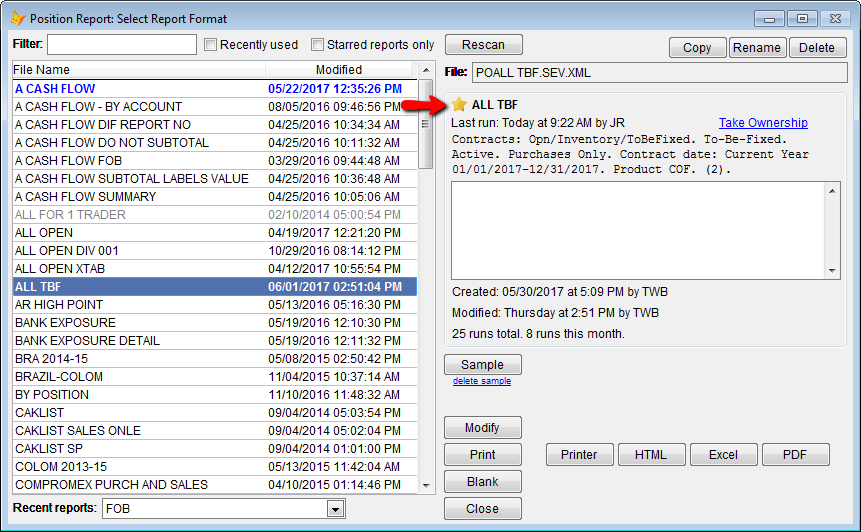This is an old revision of the document!
Recently Printed Reports and Favorites
CATS has a option to save favorite reports and to view recently printed reports.
Recently Printed Reports
To view recently printed reports, go to the Question Mark (?) > Recently Printed Reports, on the main page.
There will be a list of recently printed reports. The highlighted yellow star being the user favorites.
This screen allows user to filter by favorites only, or report type. Click to the left of Starred Only to show only the reports that are stored as favorites. Use the drop down arrow on the right to see a list of a specific report type.
Click once on the report you want, then use buttons on the right to change filters or do a quick print. Click x on top right to exit.