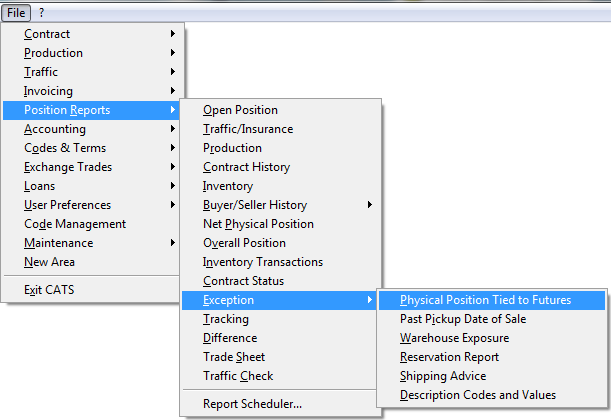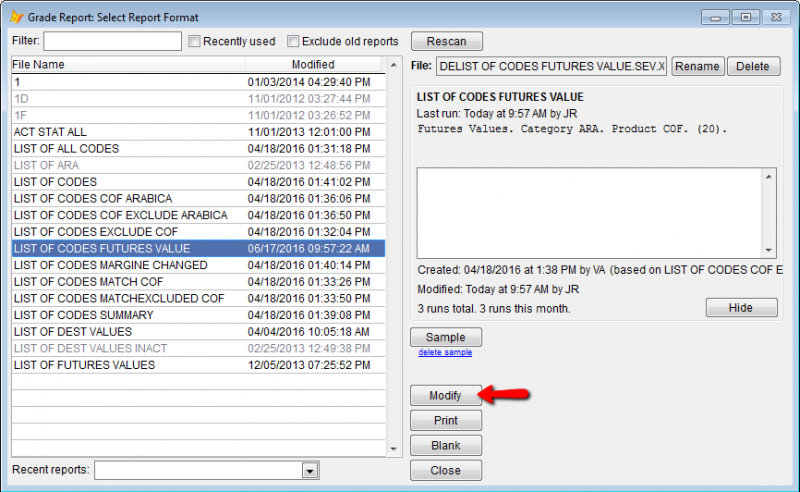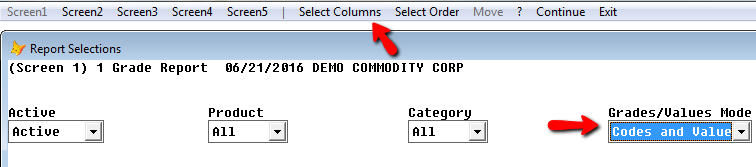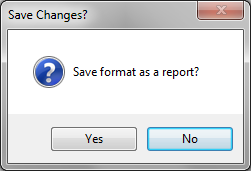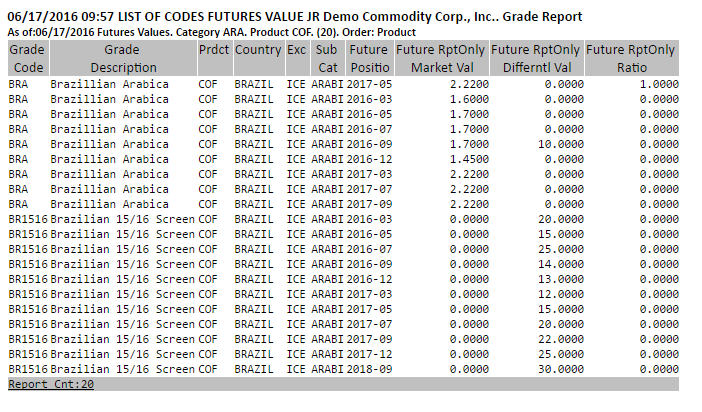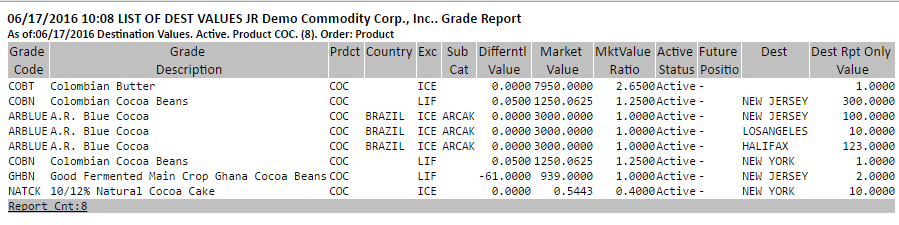This is an old revision of the document!
Exception Reports
To access exception reports, go to Position Reports > Exception. Scroll and highlight the report you want. Types of Exception reports are:
- Physical Position Tied to Futures
- Past Pickup Date of Sale
- Warehouse Exposure
- Reservation Report
- Shipping Advice
- Description Codes and Values
Physical Position Tied to Futures
Past Pickup Date of Sale
Warehouse Exposure
A report that calculates the value of material stored in each warehouse code or account and determines your exposure based on that value. Go to Position Reports > Exception > Warehouse Exposure. This is a standard report with no options. You will go directly to the print screen.
CATS will ask to save the report. Here is a sample Warehouse Exposure exception report.
Reservation Report
Shipping Advice
Description Codes and Values
Grade codes indicate the type of material being purchased/sold. Grades are the smallest level of material, under category and subcategory. Each grade can use a different market differential.
Go to Position Reports > Exception > Description Codes and Values. Select the report you want to run and click Modify. You can also print directly from this page by pressing Print.
Codes and Values
Choose your Grade/ Values Mode- codes and values, futures values or destination values. Press Select Columns from the top menu to select the columns you want on this report.
Select the columns you want on this report (Selecting columns on a report).
Once you have modified the report press Continue from top menu bar. Then choose how you want to print the report.
CATS will ask you to save your report.
Future Values
Follow the steps listed above and instead choose grade code Future Values. You will still need to modify the columns for this report. Here is a sample grade report future values printed to HTML.