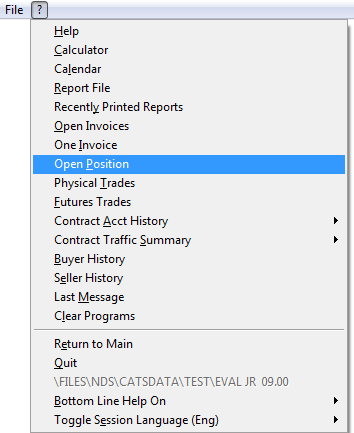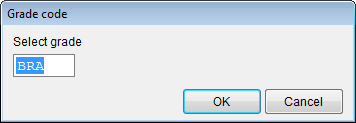This is an old revision of the document!
Open Position Quick View
Open position reports look at contract items to find the current position of material in CATS. Each line item on the report represents a contract item, which has a unique description plus optional identifier code. CATS has a quick view for open position reports. From the main screen, go to ? > Open Position.
Select a grade code and then OK.
Here user can