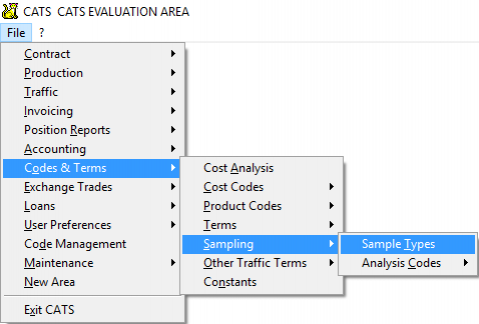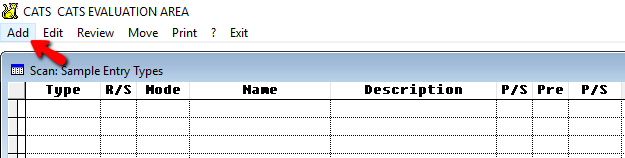This is an old revision of the document!
Setting up Sample Types
Before you can add sample entries in CATS, you will need to set up the sample types you want to track.
Go to Codes & Terms > Other Traffic Terms > Sampling to review existing sample types or add new ones.
To create a new sample type code, pick Add from the scan's menu.
Types of Samples
For each sample type you will have to indicate if this is a Sent sample (sent to a counterparty, usually for a sale contract) or a Received sample (sent to you, usually for a purchase contract).
You can also mark a sample type as pre-shipment, meaning the sample should be approved before material is shipped to you (for a received sample) or before the material is sent to a counterparty (for a sent sample).
Some typically created types of samples include:
- Pre-Shipment Approval - To indicate that approval of sample is needed before shipment.
- Grade Typing - When a sample is done to determine the grade of material.
- Spot - Unsolicited samples or samples with no associated purchase contracts.
- Arrival - Sample taken upon arrival at location.