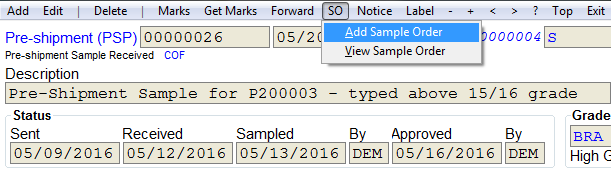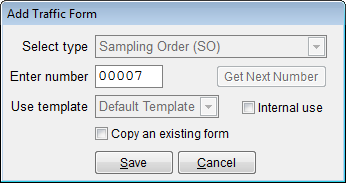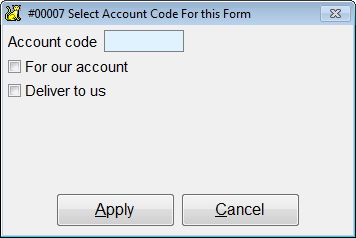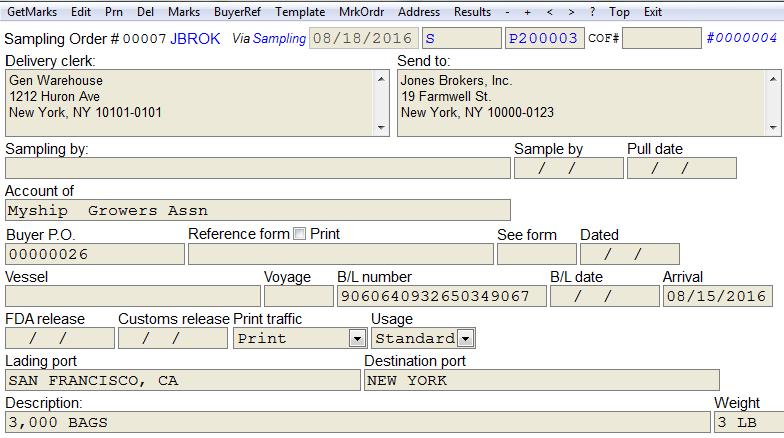This is an old revision of the document!
Creating a Sampling Order from a Sample
To create a sampling order, open the sample that you want to create an order. Once the sample screen is open go to SO on the top menu bar and choose Add Sample Order.
Enter an order number and press Save.
Enter an account code and press Apply.
The sampling order is complete. Go to Prn on top menu bar to choose a print option.