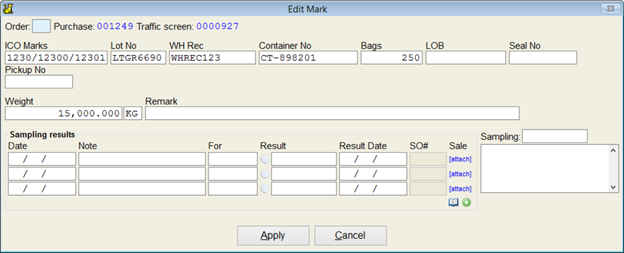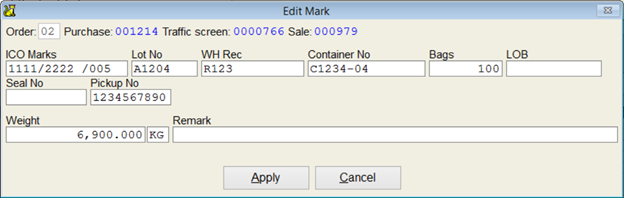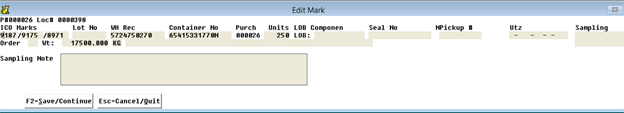This is an old revision of the document!
The Traffic Marks Edit Box
The traffic mark edit box shows an individual mark entry on the location screen. This can correspond to a lot or a container, or any other piece of a shipment that you wish to represent.
Changing the units will cause CATS to prompt you to automatically update the weight (and vice-versa).
Access the marks from the location screen by double-clicking on the mark in the list.
The information on the traffic mark will be applied to marks pulled into an invoice or traffic document.
What the Marks Dialog is Showing:
- The purchase contract number (001249) and location screen number (0000927)
- The mark is for 250 Bags and 15,000 KG.
- The marks for this area are set up to show the ICO Marks, Lot Number, Warehouse Receipt number, Container Number, LOB, Seal Number, and Pickup Number. All these fields are displayed.
- No sampling information has been added.
The Marks Dialog Menu
- Copy - copies the current mark a specified number of times.
- Use + and - move to the next/previous mark record on this location screen
The Marks Scan
Marks (traffic, document, and invoice marks) can also be modified using a scan interface. This can make data entry more efficient. To access the scan choose “Scan” from the marks menu.
Customizing the Marks Columns
CATS allows per-company customization of the columns displayed for the marks. Additionally, different columns can be specified depending on the traffic position (AF/WH), for each individual traffic document type, and for purchase and sale invoices.
To set these options, from the main menu select Maintenance > Settings > Displayed Columns and select the appropriate Marks template.
Invoice Marks Dialog
The invoice marks dialog is similar to the traffic marks dialog. However, the sampling result information is not available on the invoice marks.
Invoice marks are stored independently of traffic marks, meaning they can be added/edited/deleted without having any effect on the traffic material.
Traffic Document Marks Dialog
The marks on traffic documents (Sampling Order, Shipping Instruction, etc) have a different look and feel to the other two screens.
As with invoices, the marks on a traffic document are stored independently of the traffic marks and can be edited, added, or removed.