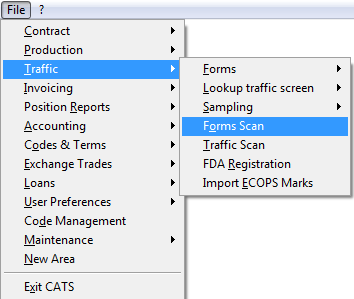This is an old revision of the document!
Create Order Template
CATS allows user to create multiple templates for different order types.
New Order Template
Go to Traffic > Form Scan.
The scan list will show. Go to Edit on the top left menu bar. []
From the order form, go to Template > Add on the top menu bar. []
Since you are creating a new template, enter the template label. []
CATS will ask if you want to copy the current form to create the template. Choose Yes to continue. []
The template for the form is ready to be filled in. The only information that needs to be filled in, is the Note and Remarks. Press Save to save the format. []
You can change the note or remarks at any time by using the magnifying glass that appears on the bottom right corner of the boxes. []