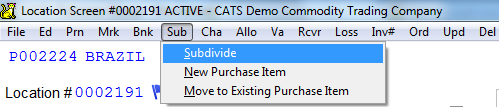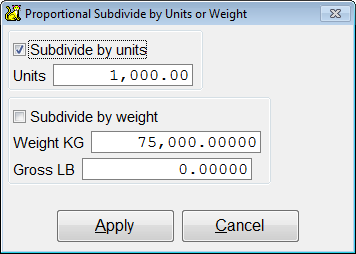This is an old revision of the document!
Subdividing Location Screens
A location screen can be split into smaller pieces to account for different physical locations (e.g. warehouses or ports). Location screens must also be subdivided to allocate material to multiple sale items.
Reasons to subdivide location screens:
- Part of the material on that screen is in a separate location.
- Part of the material is being allocated.
- Part of the material needs to be invoiced.
Proportional Subdivide
Select Sub > Subdivide from the menu on the location screen.
You can either subdivide by units or by weight. Enter the amount to subdivide (move to a new screen) and pick Apply.
You can then select which marks (or parts of marks) should be moved to the new screen.
Subdividing By Marks
From the location screen select Marks from the menu. []
Next, select Subdivide from the marks menu. Select one or more marks from the current screen to move to the new screen.
[]
CATS will calculate the total weight and units from the selected marks.