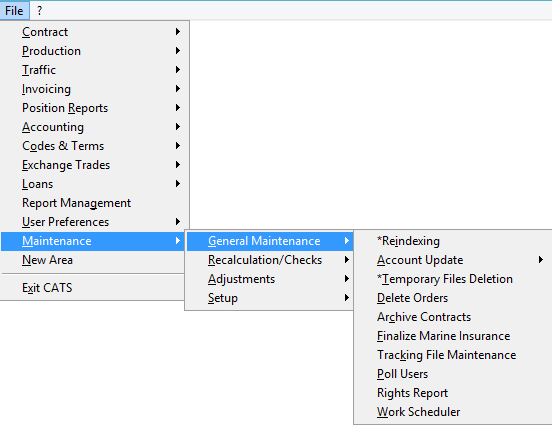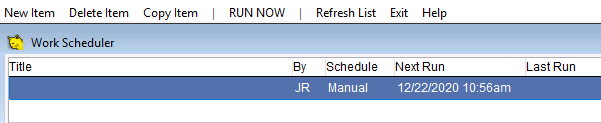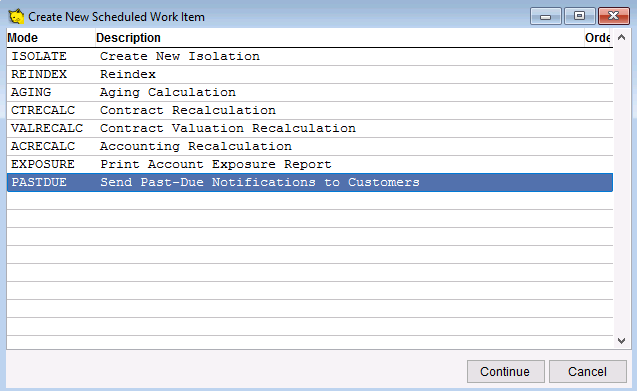This is an old revision of the document!
Work Scheduler
Use the work scheduler to create new and schedule items such as isolate, re index, aging, exposure, recalculation and past due.
Go to Maintenance > General Maintenance > Work Scheduler.
Work Scheduler Main Menu
New Item - Add a schedule (see below for details).
Delete Item - Delete an item.
Copy Item - Copy an item that was created.
Run Now - Run the work scheduler.
Refresh List - Refresh the list.
Exit - Return to main menu