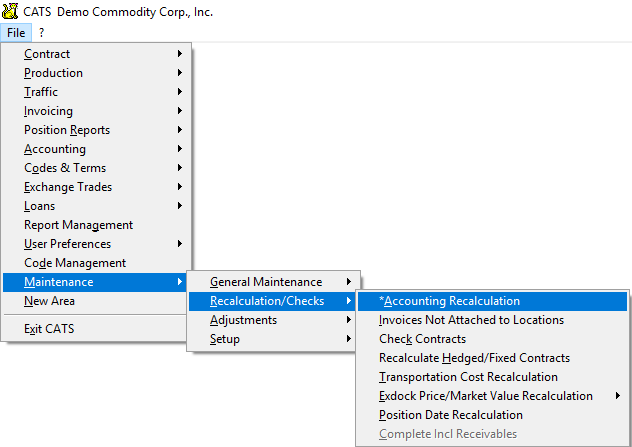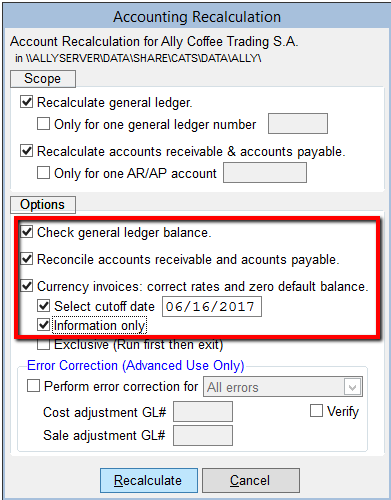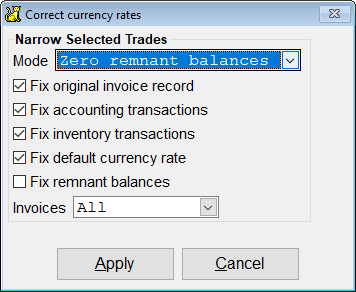This is an old revision of the document!
Zero Default Currency Feature
This is the procedure to zero out the default currency (USD) balance on invoices with no currency balance. It is run from the accounting recalculation feature. Go to Maintenance > Recalculations/Checks > Accounting Recalculation.
First, you should run this procedure with Information Only to see what CATS will do for the balances. Check the options for
- Check general ledger balance.
- Reconcile accounts receivable and accounts payable.
- Currency invoices: correct rates and zero default balance. Select cutoff date (enter last date to use, so today's date). Information only.
Pick Recalculate to proceed.
CATS will show you the options you should use for this feature. Leave the options checked as shown and pick Apply.
Choose where to print the report of changes CATS will make. []