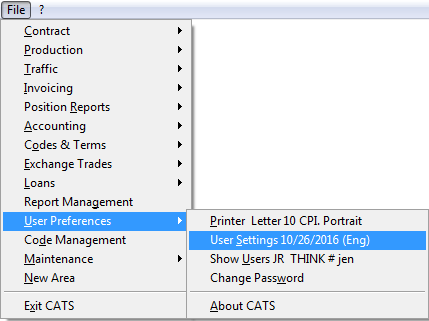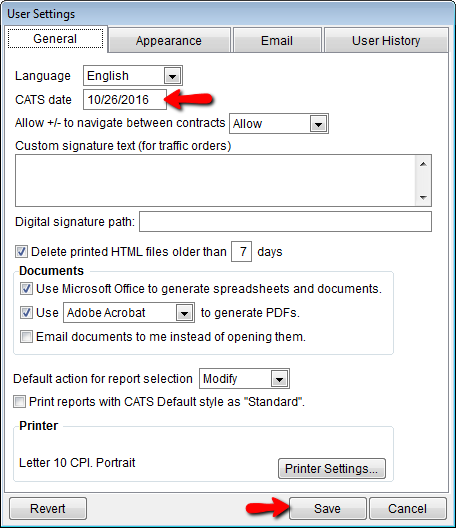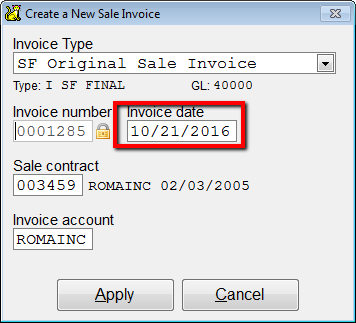This is an old revision of the document!
Setting a CATS date for my User
CATS allows a user to change a date for a session for a few reasons:
-User is adding data that happened a few days ago.
-User needs to delete a transaction from last month. They would need to change the date in CATS so that the transactions will show up.
Go to: User Preferences > User Settings.
Click on the General tab on top. Enter the date in the box next to CATS date. Press Save to continue.
If you create an invoice, etc. you will see the date change reflected. This date will change back to the current date once you exit CATS or switch to a new area in CATS.