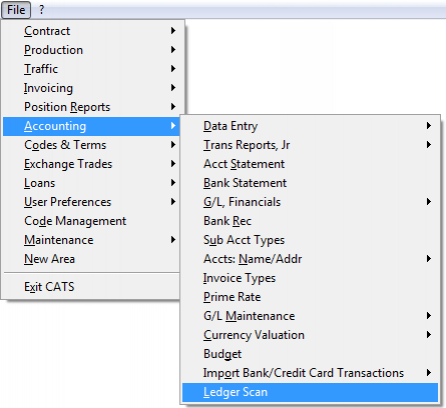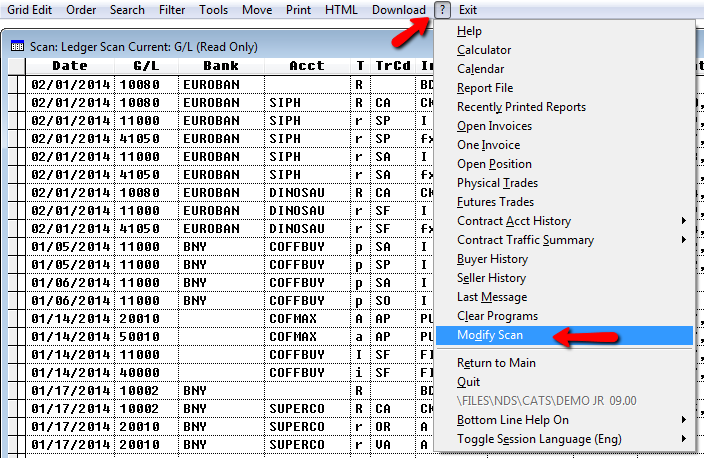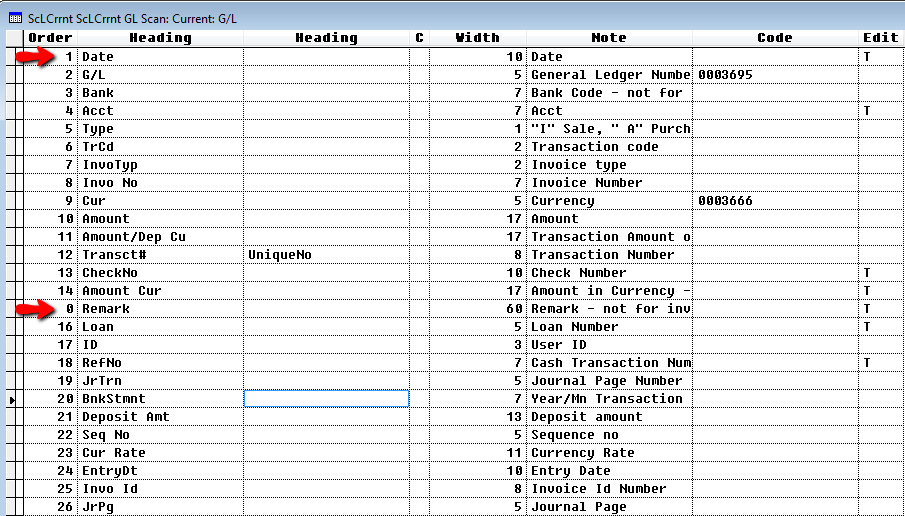This is an old revision of the document!
Changing Columns in a Scan
There are two ways in which CATS allows you to change columns in a scan.
From a Scan
For example, go to the main menu and select Accounting > Ledger Scan.
The ledger scan will come up and then you choose the Question Mark and then Modify Scan from the menu.
Here you can modify or change the columns. The order column, in this example, is numbered 1 to 26. All columns with numbers will show up on the scan.
If you do not want certain columns on the scan enter 0.