This is an old revision of the document!
CATS 2411 - Release Notes
With the April update users get a new way to quickly enter purchase and sale contracts along with some quality of life improvements in other areas of CATS.
- [NEW] Create new contracts in a batch.
Access the Batch Add feature from the Contracts section of the main menu.
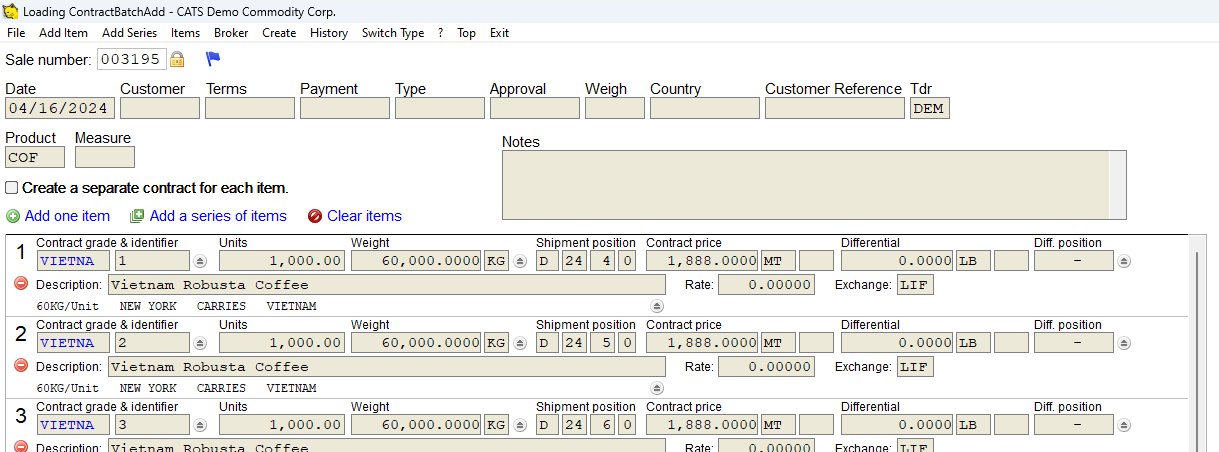
The new Batch Add contract feature allows users to quickly enter a series of contracts (or a single contract with multiple items) from one screen. All the major details can be configured from this screen and the contract confirmation letter can be generated automatically upon completion.
- [NEW] Copy attached documents from another traffic screen.
Users can use the update tool on the traffic screen to copy attached documents from one screen to another.
- [IMPROVEMENT] Better customization for shipping instructions and other traffic documents.
The shipping instruction interface has been overhauled to better support a wider range of content. The shipping instruction note fields also now support custom labels. Using new keywords{Country},{Category},{Product}in templates will automatically insert those details from the contract.
- [IMPROVEMENT] Reduced prompts for creating price fixing letter.
The confirmation prompt when creating the price fixing letter has been eliminated.
- [IMPROVEMENT] Production can now copy traffic details from input to output.
When creating a re-bagging entry, CATS will automatically copy over the traffic detail from the input location screen to the newly created output location. The details include the container level information as well.
- [FIX] Fixes for the new batch invoice dialog.
Improved sorting behavior and filters as well as fixes for reporting on large number of invoices.
- [FIX] Use custom headings for note fields.
Using a custom heading on a note field in the report designer no longer prints a blank column heading.