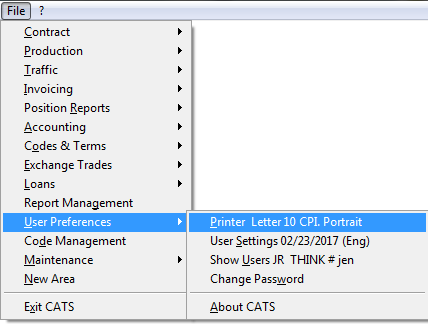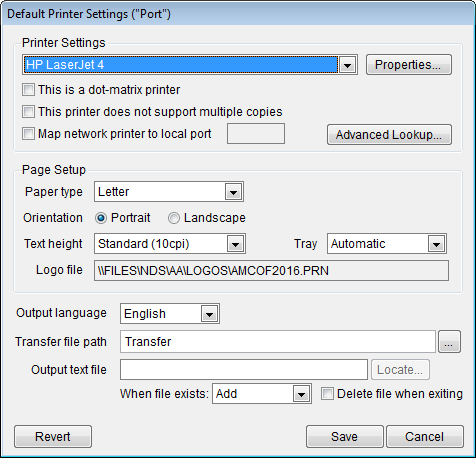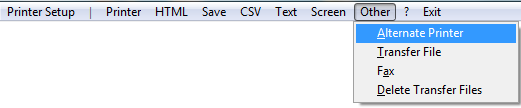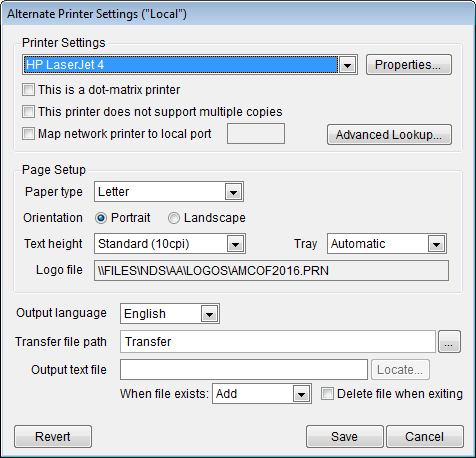This is an old revision of the document!
Printer Settings
Certain settings are universal for all users and can be accessed from user settings. Go to User preferences > Printer.
Here you can set up the default printer settings. These settings will affect all users. Press Save to continue.
Other settings can be changed for each print job. Call up the Printer Setup menu to change the options for this specific printing. For example when printing a invoice, you can choose Printer Setup from the print menu, change the letter size to Legal, then Save and print.
There is also an option to set up an alternate printer. You can save this option and then have the choice between the default and the alternate. Choose Other > Alternate Printer to add an alternate printer.
Set up the alternate printer and then press Save.