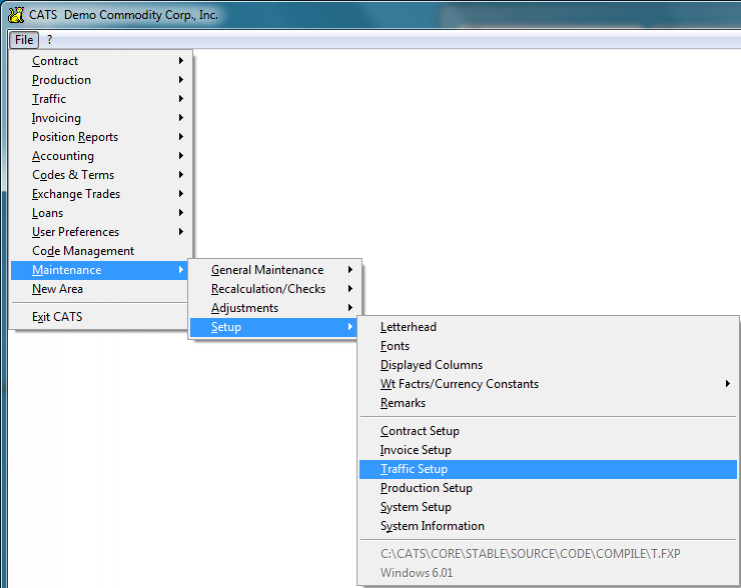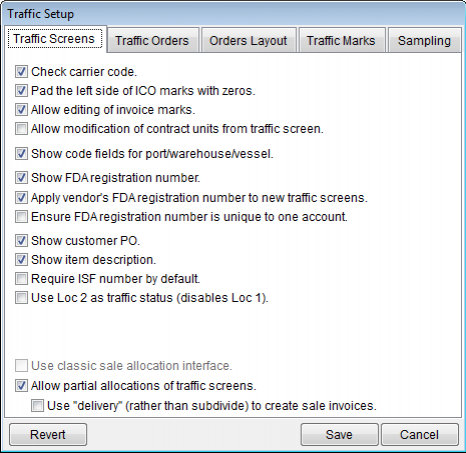This is an old revision of the document!
Traffic Setup Options
Here is a list of various options and settings you can use to customize the appearance of your location screens and the actions related to location screens in CATS.
To access the Traffic Setup area, from the File menu pick Maintenance > Setup > Traffic Setup.
Traffic Screens Tab Settings
Bold Name
Check carrier code -
Pad the left side of ICO marks with zeros -
Allow editing of invoice marks -
Show code fields for port/warehouse/vessel -
Show FDA registration number -
Apply vendor's FDA registration number to new traffic screens -
Ensure FDA registration number is unique to one account -
Show customer PO -
Require ISF number by default -
Use Loc 2 as traffic status (disables Loc 1) -
Use classic sale allocation interface -
Allow partial allocations of traffic screens -