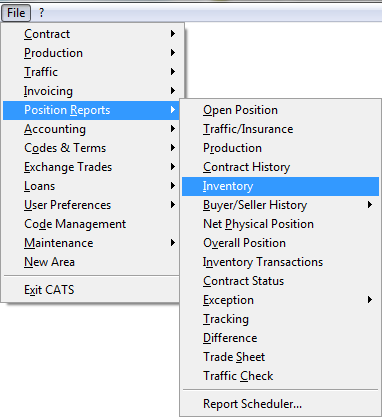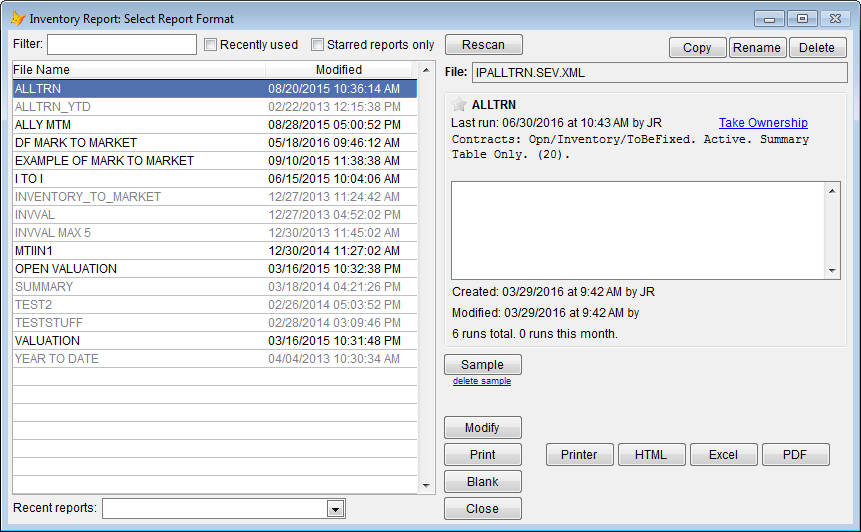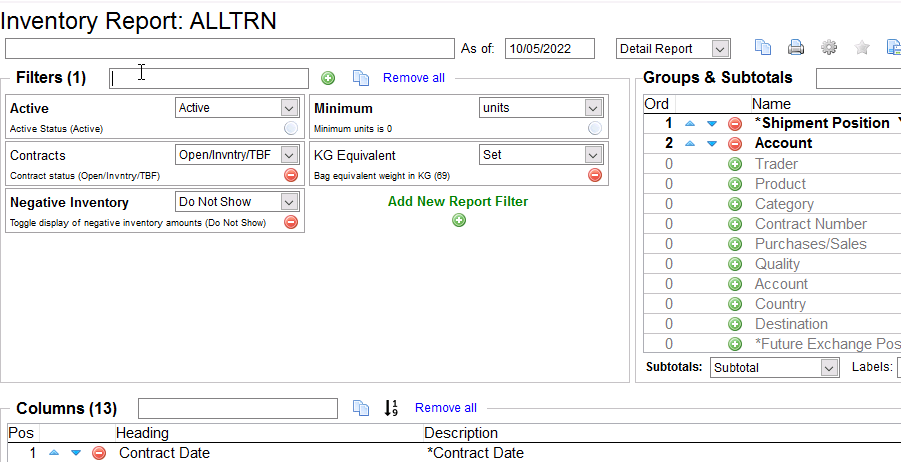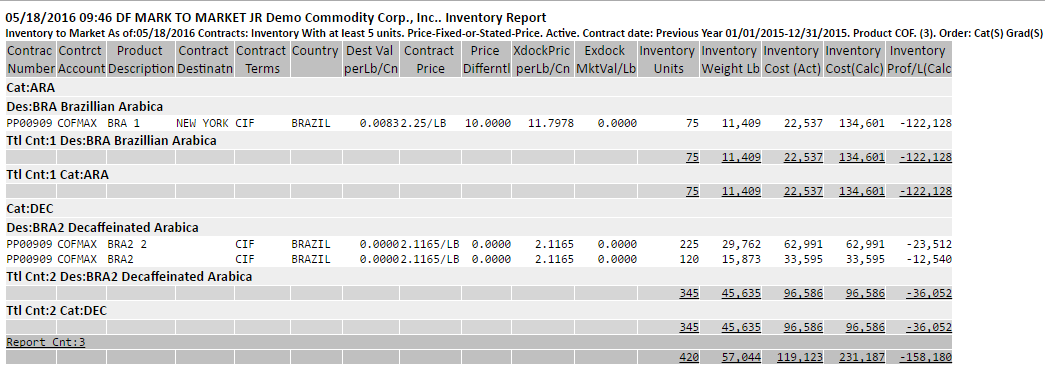Inventory Reports
Inventory reports show material that is in inventory - the number of units or weight on a contract item that has a purchase invoice but does not have a sale invoice. To print this report, go to Position Reports > Inventory.
Select report format and pick Modify.
The Inventory report can also be printed from the Open Position Report area, and this is essentially the same set of data as that available from the Open position report, with one difference: the Inventory report will not show you open sales contracts. You do not need to create a separate inventory report in this area, but can use an Open Position report with the Inventory filter set and excluding Open Sales to get the same set of data as an Inventory report.
Here are several types of contracts you can view on inventory reports:
- Inventory - For the purposes of this report, inventory units are units with a purchase invoice but no sales invoice.
- Billed Out - No longer in inventory, with sales invoiced units matching contract units.
- Open/Inventory - Discussed in open position section above, shows both open and inventory items.
- Open/Inventory/TBF - Includes the open and inventory with unfixed items.
- Provisional Invoiced.
- Unfixed - Items that have not been fully price-fixed.
- All - Open, Unfixed, Inventory, etc.
- Open - All items that have no sale invoice, regardless of purchase invoice status.
- Unallocated - Unallocated units on the contract items.
…and more options.
A basic inventory report would have the following options selected:
- Active - Active
- Minimum - units (1.00 units).
- Item Contracts - Inventory.
- Negative Inventory - Do Not show.
This option will prevent the report from showing items that have been overbilled or underbooked. You can choose show to see these items and fix them, but for a clear number of inventory units, select Do Not show.
Select Continue and select the print format. Below is a sample inventory report in HTML.