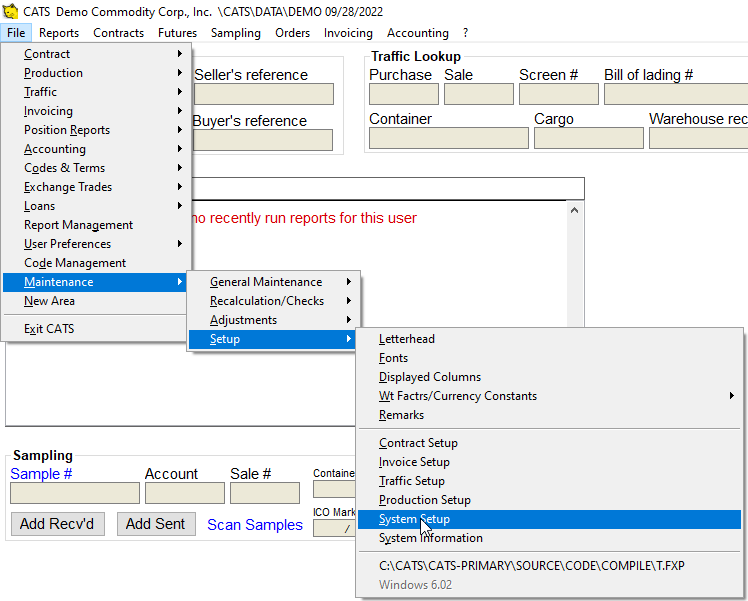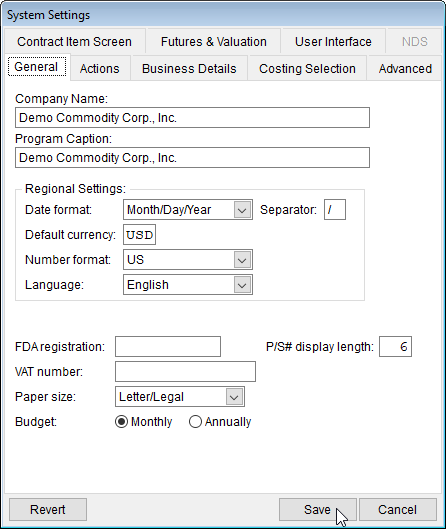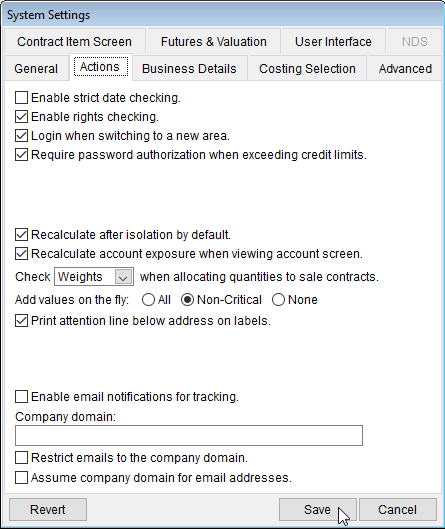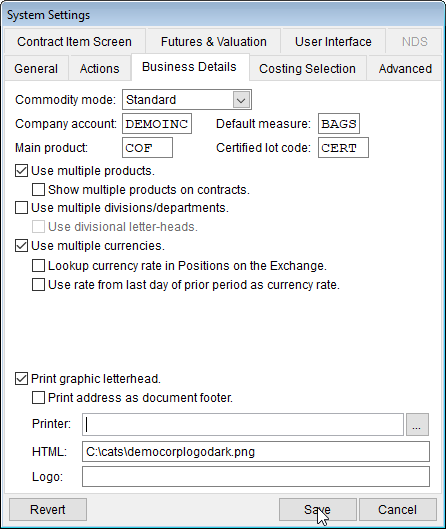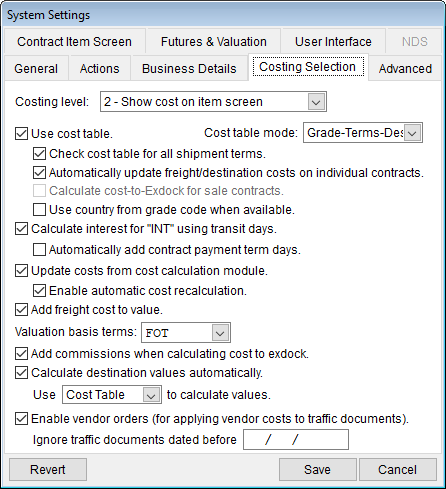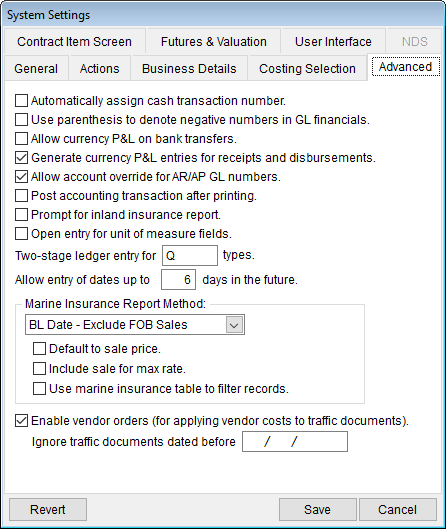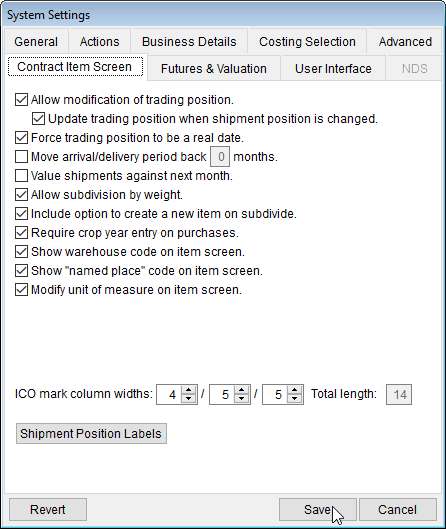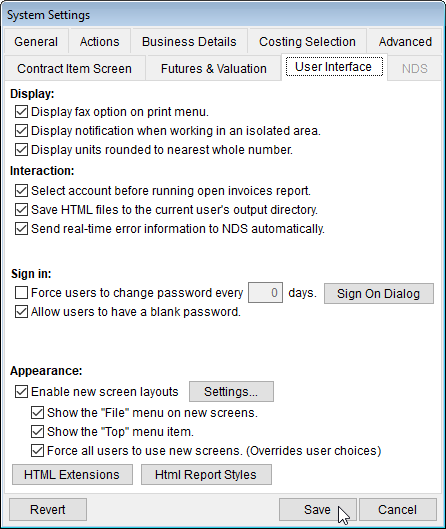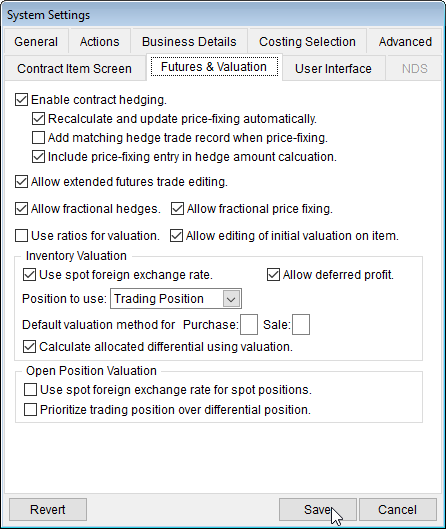This is an old revision of the document!
CATS System Settings
Refer to this page for descriptions of each system setting and how it impacts the behavior of CATS.
Changes made here affect all users and are copied to the isolated areas.
General Tab
For settings your company uses daily in CATS.
Company Name - The name listed here will be applied system-wide to all forms.
Program Caption - The caption on the heading of the program. This will be displayed in CATS and when you mouse over the icon in your system tray.
Regional Settings - Format, currency and language to be applied system-wide.
Date format - Choose the date format to be used.
- Month/Day/Year -
09/28/2022 - Day/Month/Year -
28/09/2022 - Year/Month/Day -
2022/09/28
Separator - Separator to be used in the date format. The default is / but you can use another character such as , or ..
Default currency - The currency selected here will be used as the default currency in CATS. You can still use other currencies. This is the currency CATS will use for system-wide conversions.
Number format - Select US (1,095.22) or European (1.095,22) number format.
Language - Choose a system language. The entire system will display in this language for all users. English or Spanish currently available.
FDA registration - Enter your company's FDA registration number for use on forms.
P/S# display length - How many digits you will display for purchase and sale contract numbers, even if your contract numbers are set to be longer.
VAT number - Enter your company's VAT (Value Added Tax) number, if applicable. This will be displayed when needed in CATS.
Paper size - Default paper size. Currently Letter/Legal and A4 are available.
Budget - Monthly or Annual budget for use with the G/L budget feature.
Actions Tab
These settings can fundamentally affect how CATS works for your entire company.
Enable inventory tracking. - Allows user to view inventory changes on tracking report.
Enable rights checking. -
Login when switching to a new area. - Re-enter your user ID when switching to new area.
Enable strict date checking. -
Recalculate after isolation by default. -
Recalculate account exposure when viewing account screen. -
Check weights when allocation quantities to sale contracts -
Add values on the fly: -
Print attention line below address on labels. -Print attention line below address on labels.
Enable email notifications for tracking. - This box must be checked in order to set up and use tracking notifications.
Company domain: -Enter the company domain.
Restrict emails to the company domain - Check this box to restrict outgoing emails to company domain only.
Assume company domain for email address - Check this box to assume company domain for all email addresses.
Business Details
Commodity Mode:- Standard, Metals, Meats, Non-Commodity.
Company account: -
Default measure: -
Main product: -Enter the company main product.
Certified lot code: -Enter certified lot code.
Use multiple products. -Allows user to enter other products.
Show multiple products on contracts. -
Use multiple divisions/departments. -Use multiple divisions/departments.
Use divisional letter-heads. -Check to use divisional letter head.
Use multiple currencies. -Allows users to switch from default currency.
Lookup currency rate in Positions on the Exchange. -
Use rate from last day of prior period as currency rate. -
Print graphic letterhead. - Include logo on document.
Print address as document footer. - Company address will print as a footer.
Printer: -Choose default printer.
HTML -
Logo -
Costing Selection Tab
Costing Level: - 1 Show cost on main screen, 2 Show cost on item screen, 3 Check reserved costs, 4 Require reserved cost.
Use cost table. - Check box to use cost table.
Cost table mode: - Grade terms, Grade terms destination, Origin destination.
Check cost table for all shipments terms -
Automatically update freight/destination costs on individual contracts. -
Calculate cost-to-Exdock for sale contracts. -
Calculate interest for “INT” using transit days. -
Automatically add contract payment term days -
Update costs from cost calculation module. -
Enable automatic cost recalculation. -
Add freight cost to value. -
Use special FOB valuation for open contracts. -
Valuation basis terms: -
Add commissions when calculating cost to exdock. -
Calculate destination values automatically. -Check box to calculate destination values automatically.
Use Cost Table to calculate values -Use cost tables, grade or destination to calculate values.
Advanced Tab
Automatically assign cash transaction number. - Check box so CATS will generate a cash transaction number.
Use parenthesis to denote negative numbers in GL financials. -
Allow currency P&L on bank transfers. -
Generate currency P&L entries for receipts and disbursements. -
Allow account override for AR/AP GL numbers. -
Post accounting transactions after printing. -Check box to automatically post accounting transactions after printing.
Prompt for inland insurance report. -
Allow entry of dates up to 2 days in the future. -Change number of days.
Marine Insurance Report Method: -
Default to sale price. -
Include sale for max rate. -
Use marine insurance table to filter records. -
Store timestamps in UTC (rather than local time). -
Contract Item Screen Tab
Allow modification of trading position. -
Update trading position when shipment position is changed. -
Force trading position to be a real date. -
Move arrival/delivery period back one month. -
Value shipments against next month. -
Allow subdivision by weight. -
Include option to create a new item on subdivide -
Require crop year entry. -
Show warehouse code on item screen. -Check box to show warehouse code on item screen.
ICO mark columns widths.Total length -
Shipment Position Labels -
User Interface Tab
Display:
Display fax option on print menu. -
Display notification when working in an isolated area. -
Display units rounded to the nearest whole number. -
Interaction
Select account before running open invoices report. -
Save HTML files to the current user's output directory. -
Send error notifications to NDS automatically -
Sign In
Force users to change password every blank days. -
Allow users to have a blank password. -
Appearance:
Enable new screen layouts -
Show the “file”menu on new screens. -
Show the “Top” menu item. -
Force all users to use new screens. (override user choices) -
Futures & Valuation
Enable contract hedging. - Lets users add hedge trades to contract items manually.
Recalculate and update price fixing automatically. - Allow CATS to recalculate the fixed prices on contract items based on changes made to trade prices.
Add duplicate hedge trade on price-fixing entry. - When a price-fixing actual trade is made, create an equal hedge with an opposite value and units for the same month and exchange.
Allow extended futures trade editing. - Allow users to edit the date of fixation, price, and units on futures trades in the system. Turn this on to allow users to correct trades instead of forcing them to delete/liquidate and replace them.
Use ratios for valuation. -
Inventory Valuation. -
Use spot foreign exchange rate. -
Allow deferred profit. - Allows users to mark certain items as “deferred profit”, which indicates that CATS should not calculate a Futures P&L for this item.
Position to use: Trading position. -
Default valuation method for Purchase V or Sale L. -
Calculate allocated differential using valuation. - Use the differential on the purchase side for allocated sales to calculate market value.
Open position valuation. -
Use spot foreign exchange rate for spot positions. -
Prioritize trading position over differential position. -